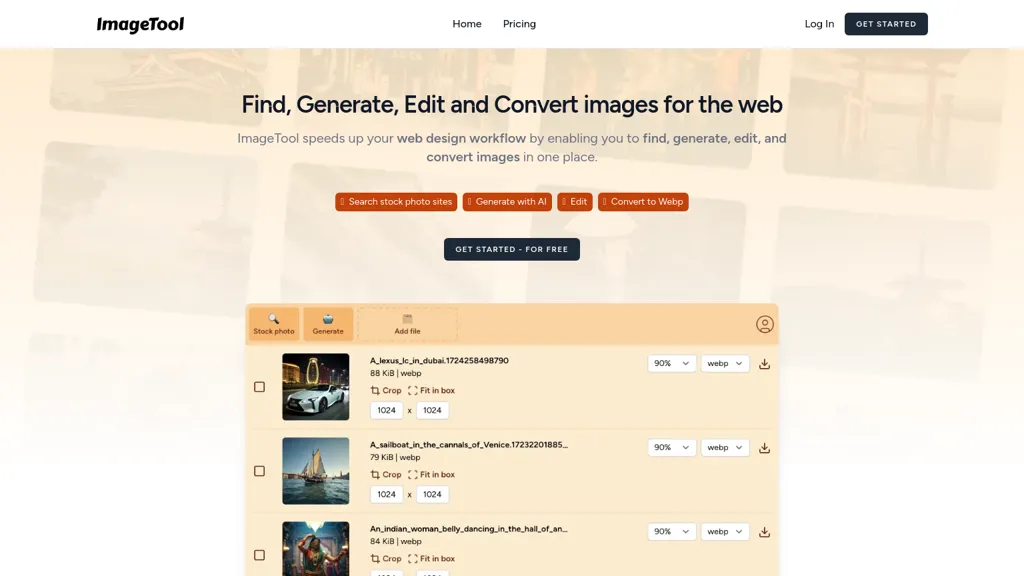ImageTool
App Details
Website
Who is it for?
ImageTool can be useful for the following user groups:., Web designers., Content creators
Description
ImageTool provides an all-in-one solution for web design workflows by allowing users to find, generate, edit, and convert images seamlessly. It integrates with popular stock photo platforms like Unsplash, Pexels, and Pixabay, enabling users to search multiple sources with a single query. The tool offers AI-generated images, allowing the creation of up to 500 unique visuals efficiently. ImageTool also simplifies editing tasks with features for cropping, compressing, and bulk resizing images to fit various web formats. Additionally, it supports automatic conversion to web-friendly formats such as WebP and AVIF, eliminating the need for third-party conversion tools.
Technical Details
Use Cases
✔️ Effortlessly create unique visuals for your website by generating up to 500 custom images with ImageTool"s AI capabilities, enhancing your web design without needing graphic design skills., ✔️ Seamlessly find and edit images from multiple stock photo platforms like Unsplash and Pexels with a single search, streamlining your workflow and saving valuable time during website development., ✔️ Quickly convert and optimize images into web-friendly formats such as WebP and AVIF with ImageTool, ensuring your website loads faster and performs better without relying on additional software.
Key Features
✔️ Image generation., ✔️ Integration with stock photo platforms., ✔️ Image editing features., ✔️ Automatic format conversion., ✔️ Easy image export.
Review
Write a ReviewThere are no reviews yet.