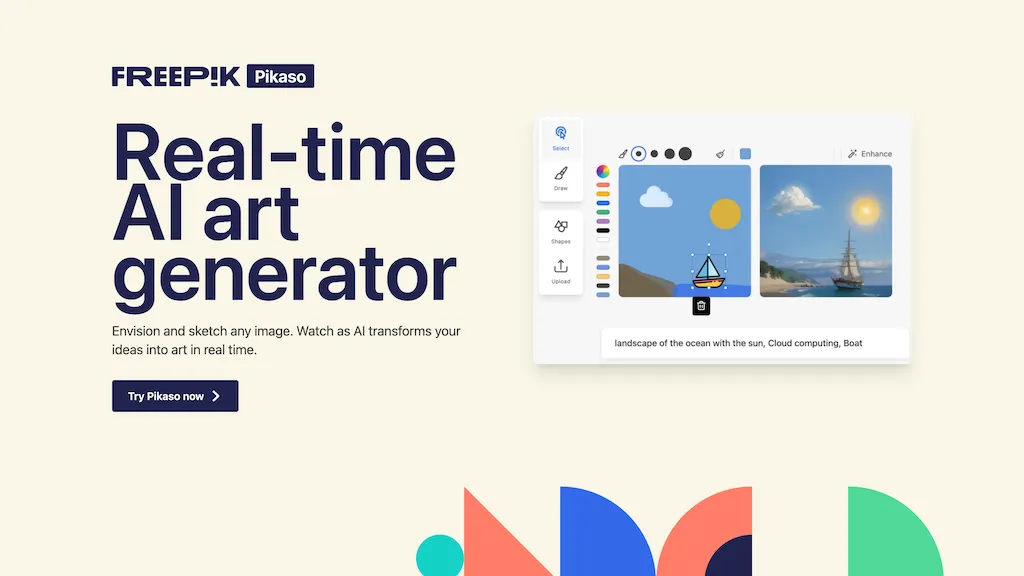Freepik Pikaso
App Details
Who is it for?
Freepik Pikaso can be useful for the following user groups:., Graphic designers., Illustrators., Photographers., Social media managers., Marketing professionals., Content creators., Web designers., Artists., Educators., Students., Bloggers., Small business owners., Freelancers., Hobbyists., Video editors
Description
Freepik's "Sketch to Image" tool is an AI-powered drawing application designed to transform simple sketches into detailed visuals.It features real-time drawing enhancements, allowing users to watch their doodles turn into images instantly. Users can add icons and shapes with a single click, making it accessible for those with no drawing skills.The tool offers an "Imagination Slider" to adjust the level of detail in the generated images.Sketch to Image" is ideal for creators of all skill levels, offering a fun, educational, and engaging way to create and share artwork.
Technical Details
Use Cases
✔️ Create stunning art pieces from text-descriptions in real-time with AI., ✔️ Generate illustrations from simple sketches diretly., ✔️ Enhance creativity and streamline art creation process with AI tools that will transform your ideas into visual art.
Key Features
✔️ AI-powered image editing., ✔️ Automatic background removal., ✔️ One-click enhancements., ✔️ Advanced filters and effects., ✔️ Batch processing., ✔️ User-friendly interface., ✔️ High-resolution output., ✔️ Customizable templates., ✔️ Support for various file formats., ✔️ Integration with Freepik resources., ✔️ Real-time sketch transformation., ✔️ Icon and shape integration., ✔️ Adjustable detail levels., ✔️ Video and screen recording for process sharing., ✔️ Webcam and screen-sharing compatibility., ✔️ Image enhancement and upscaling.
Links
Youtube
Review
Write a ReviewThere are no reviews yet.