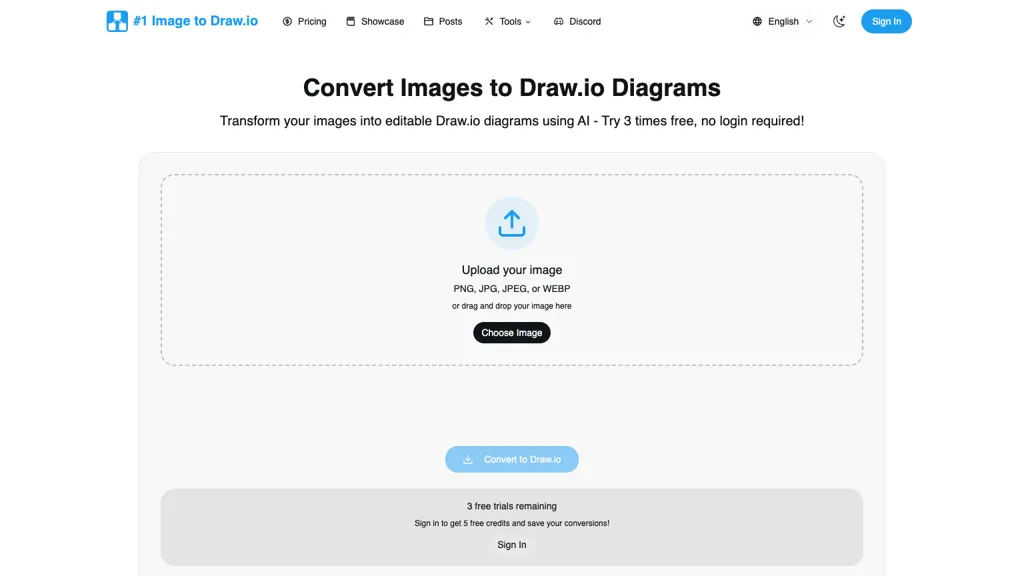Image to Drawio
App Details
Description
Tired of losing your diagram source files or struggling with static screenshots? This tool solves that problem by converting your images – including PNGs, JPEGs, and even whiteboard photos – directly into editable Draw. io files.Utilizing smart shape detection, OCR, and layout preservation, the process takes just a minute, automatically rebuilding your diagrams with editable shapes, text, and connections.Perfect for recovering lost legacy documentation, capturing brilliant whiteboard ideas, or transforming screenshots into fully customizable diagrams, the tool supports a wide range of image formats up to 10MB. Best of all, it’s completely free to try with 3 conversions, and utilizes the universally compatible Draw.io format without any subscriptions or privacy concerns – your diagrams remain yours.
Technical Details
Monetization
Review
Write a ReviewThere are no reviews yet.