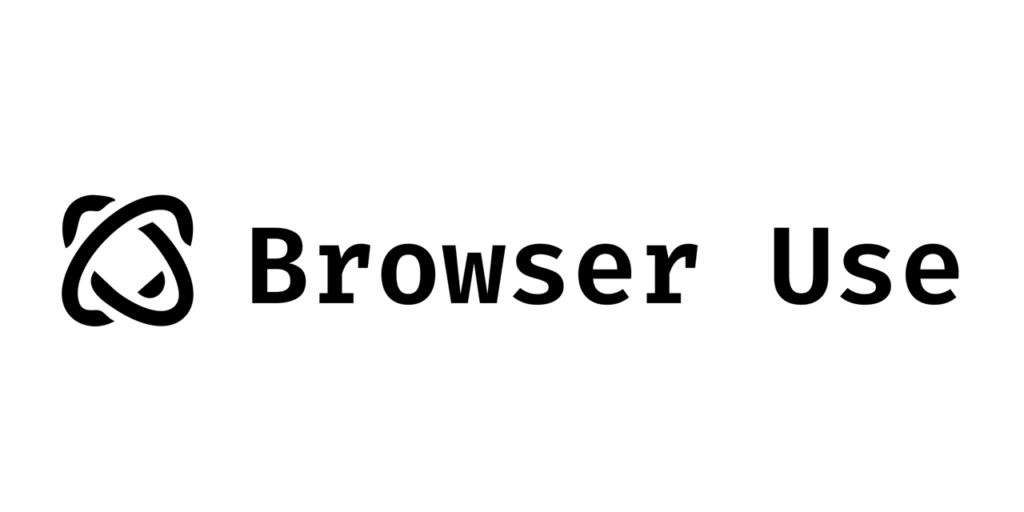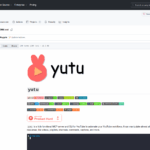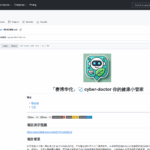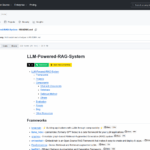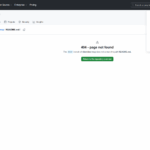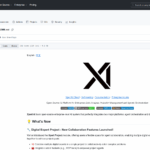browser use
Basic Information
browser-use is a Python library and agent framework designed to let AI models control a web browser to automate real web tasks. The repository provides an Agent abstraction, LLM adapters (examples include ChatOpenAI), and orchestration components so developers can describe tasks and run them against Chromium via Playwright. It is aimed at building browser-capable agents that can navigate pages, extract DOM information, fill forms, open tabs, and perform multi-step workflows. The README includes quick start instructions for pip installation and Playwright setup, environment variable names for multiple model providers, and demonstrates end-to-end use cases such as shopping automation, applying to jobs, transferring LinkedIn leads to Salesforce, writing in Google Docs, and scraping Hugging Face model listings. The project also offers a CLI, Web UI and Desktop App integrations, a hosted cloud option, example scripts, and documentation for extending capabilities with MCP servers.