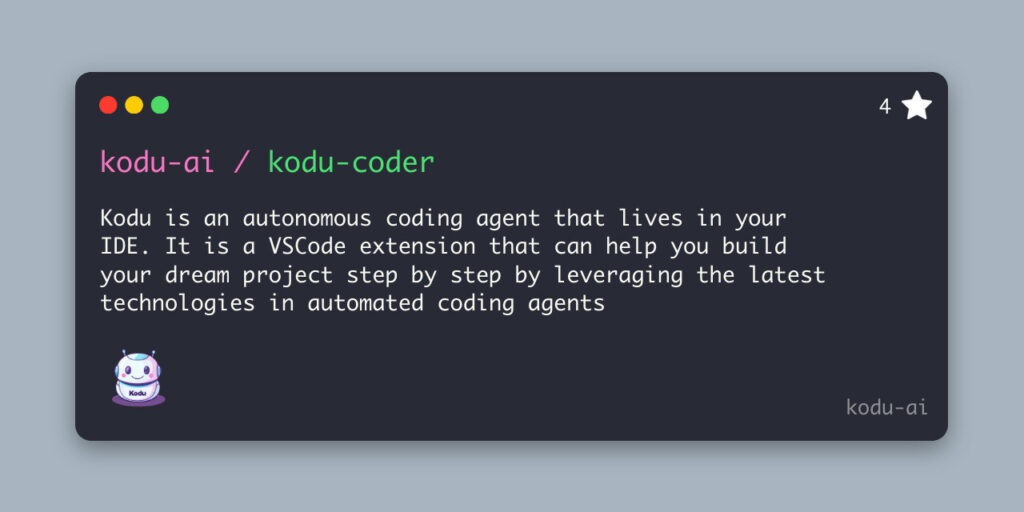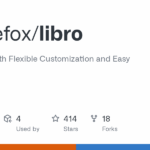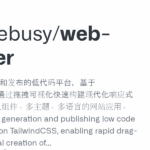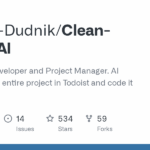claude coder
Basic Information
Claude Coder is a VS Code extension that functions as an AI-powered software developer inside the editor. The repository provides the extension code and instructions to install and run Claude Coder so users can describe tasks and receive generated code, designs, debugging help, boilerplate, and deployment guidance. The README emphasizes accessibility for beginners and productivity gains for experienced developers. It includes a demo of building a landing page, installation steps for VS Code, and developer contribution guidance for cloning the repo, installing dependencies, and running the extension for development. The project aims to bridge imagination and implementation by letting users turn ideas, mockups, or requirements into working projects without needing deep expertise in every step.