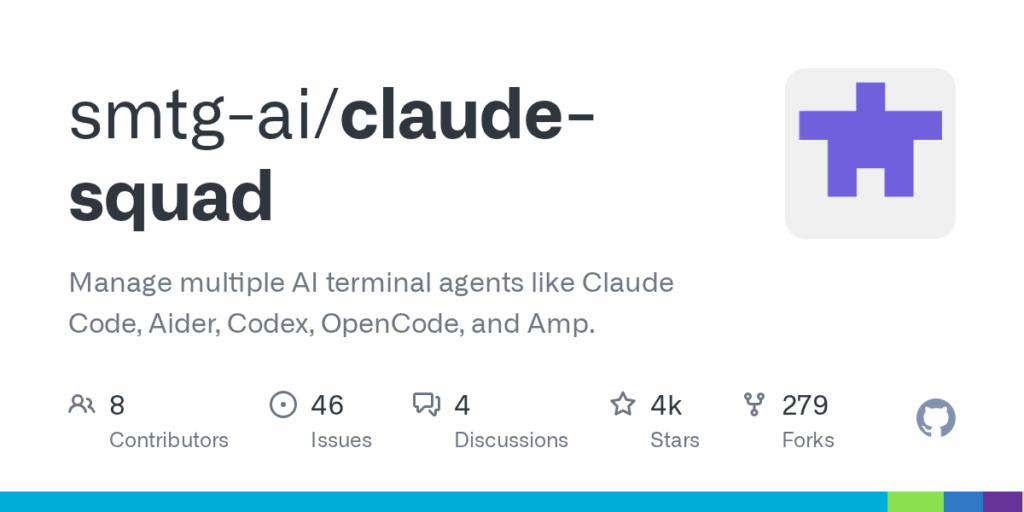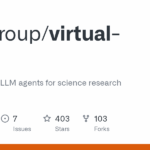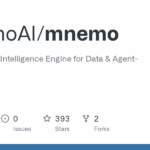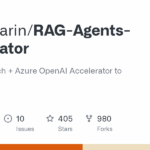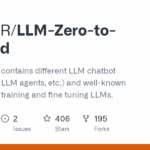claude squad
Basic Information
Claude Squad is a terminal application designed to manage multiple AI assistant instances and separate workspaces so you can work on many tasks simultaneously. It orchestrates terminal-based agents such as Claude Code, Codex, Gemini and other local assistants like Aider by creating isolated tmux sessions and git worktrees for each task. The tool provides a TUI to monitor, attach to, detach from and control sessions, and it supports background execution including an experimental auto-accept (yolo) mode. Installable as a cs binary via Homebrew or a provided install script, the app exposes commands and flags to set the default program, run different assistants, debug configuration paths and reset stored instances. The README documents prerequisites, usage, menu keybindings and operational workflows so users can run and manage multiple agent-driven tasks from one terminal window.