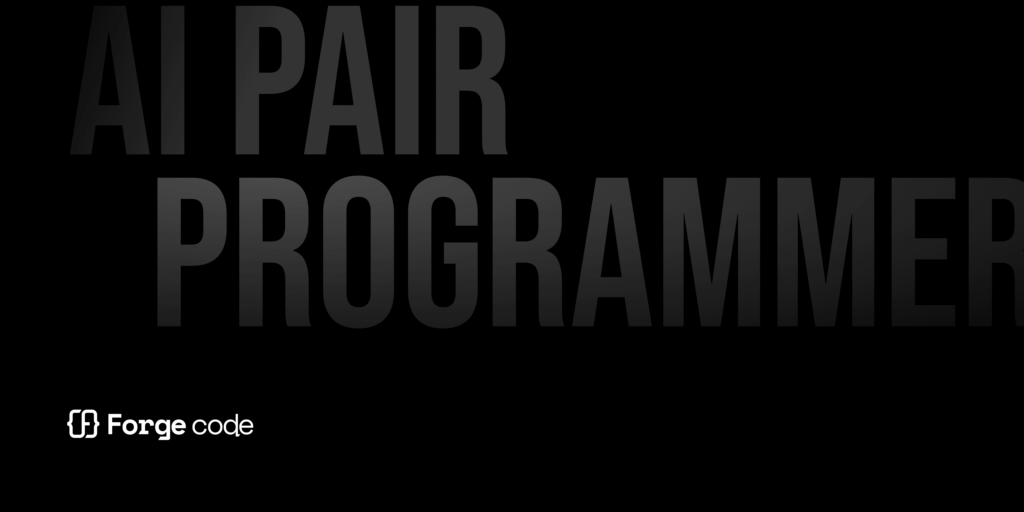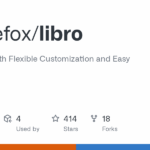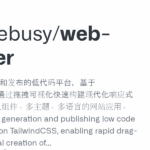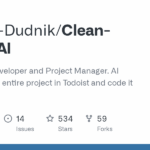forge
Basic Information
Forge is an AI-enhanced terminal development environment and coding agent designed to help developers work with their codebase from the terminal. It runs interactively via npx and connects to a Forge web app for OAuth-based account setup, then provides AI assistance without sending your code off your machine. The project integrates multiple LLM providers (Forgecode.dev, OpenAI, Anthropic, OpenRouter, Requesty, x-ai, Google Vertex AI, Groq, Amazon Bedrock gateways and other OpenAI-compatible providers) and supports configuration through environment variables and a forge.yaml file. It includes a Model Context Protocol (MCP) implementation to let agents call external tools and services, and it is intended to be extensible and community-driven with documentation and a Discord community. The README emphasizes zero-configuration startup, secure-by-design local code handling, and command-line and workflow modes for using AI in everyday development tasks.