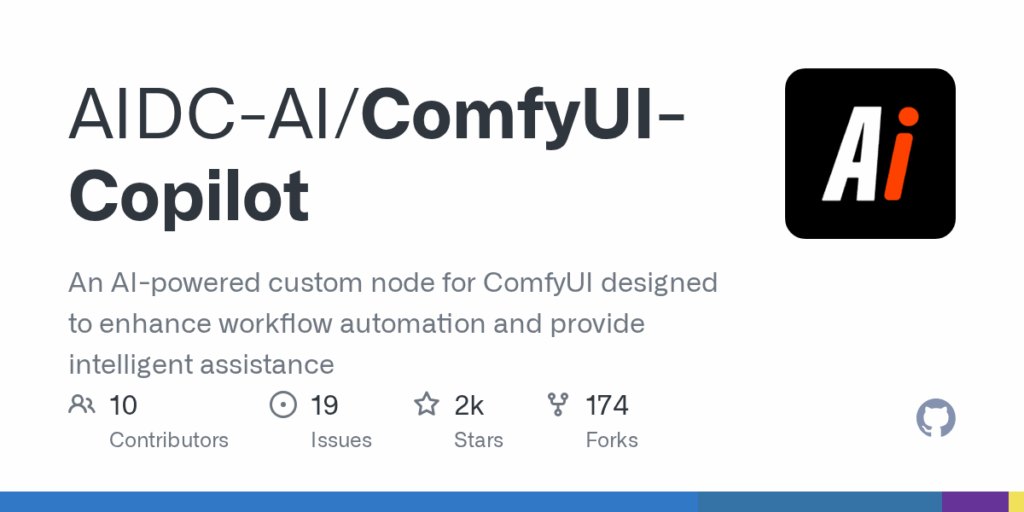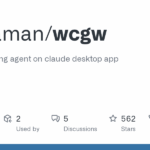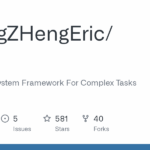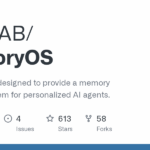ComfyUI Copilot
Basic Information
ComfyUI-Copilot is an AI-powered assistant extension for ComfyUI that helps users create, debug, optimize and iterate image-generation workflows. It is designed to be installed into ComfyUI's custom_nodes folder and activated from the ComfyUI interface. The project evolved into a workflow development coworker in v2.0, moving beyond guidance to autonomously perform development tasks such as generating initial workflows from text descriptions, rewriting existing canvases, debugging errors, and tuning parameters. The README describes features like one-click import of recommended workflows, an activation flow that uses an API key, and an agent architecture aware of the local ComfyUI environment. The repository is maintained under an MIT license and includes installation instructions that use git and pip to install dependencies. The target audience is ComfyUI users who want to streamline creative pipeline construction and reduce manual trial-and-error.