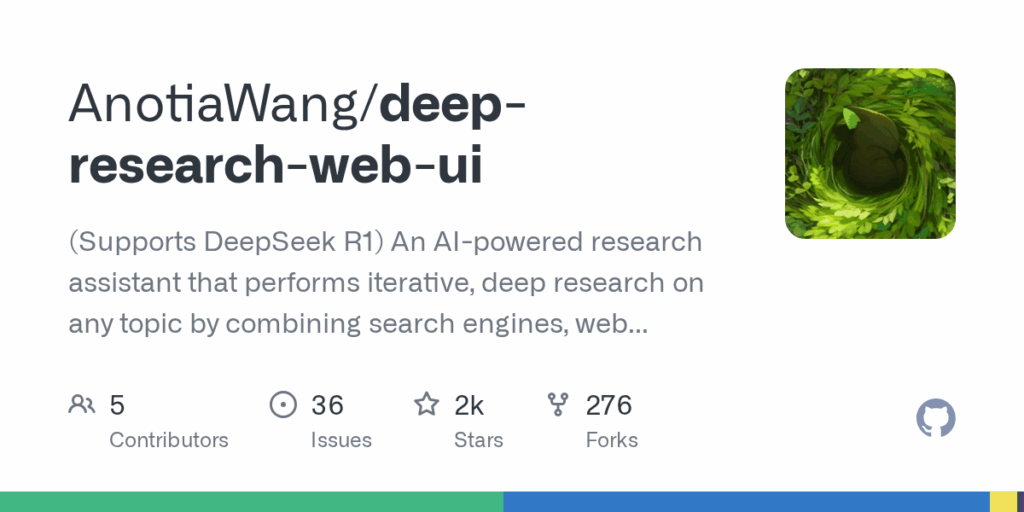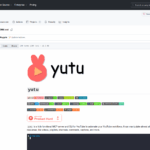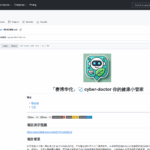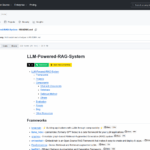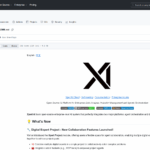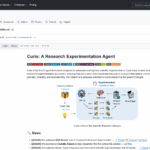Features
The README documents core features including local-first privacy where config and API requests remain in the browser, realtime streaming of AI responses, and a tree-based search visualization implemented with VueFlow. It supports exporting final reports as Markdown or PDF and includes citations. Multiple AI provider compatibility is emphasized by using plain prompts so more providers work. Deployment features include one-line Docker run, Docker with .env, server mode via environment variables, and client mode for browser-key management. Integrated web search providers include Tavily and Firecrawl, with options for Google PSE. Usability improvements listed include research history export/import, retry for failed web-search nodes, rate limits, context-size control, fullscreen search flow, and multilingual support.
Use Cases
This project helps researchers and informed users conduct structured, iterative investigations by combining LLM capabilities with configurable web search providers and a visual workflow. The tree visualization makes the research process transparent and easier to review, while streaming responses provide immediate feedback during exploration. Server mode simplifies team deployments by centralizing API keys, and Docker images enable quick self-hosting. Export features let users produce shareable Markdown or PDF reports with citations. Support for many AI models and search backends increases compatibility and flexibility. Additional convenience features such as history management, retrying failed nodes, rate limiting, and context-size settings help manage long or complex research tasks and preserve privacy when desired.