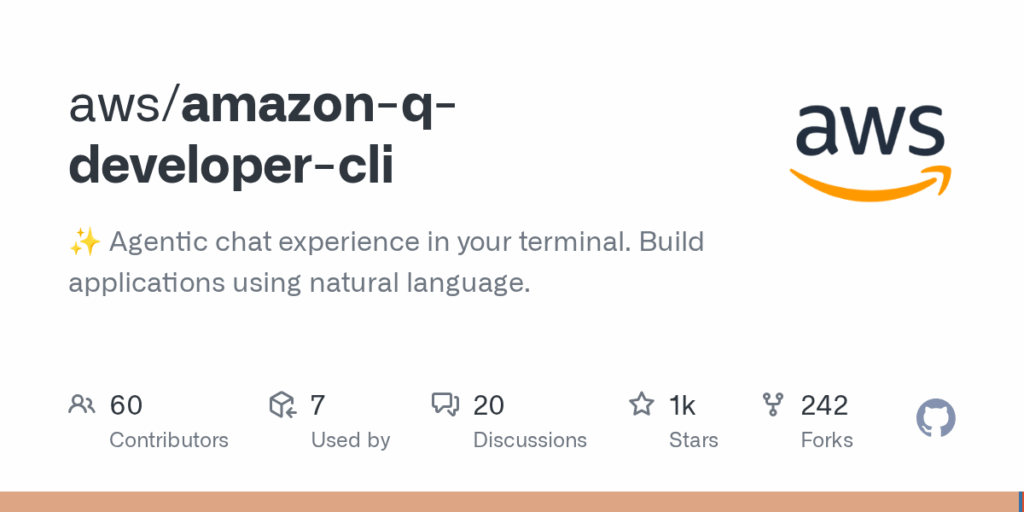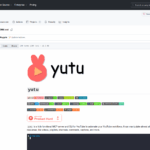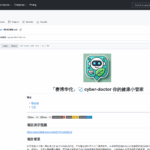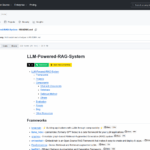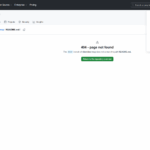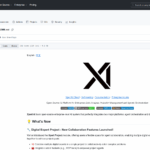amazon q developer cli
Basic Information
This repository provides the Amazon Q Developer CLI, a Rust-based command line interface (the chat_cli binary) that enables an agentic chat experience in the terminal and lets developers build applications using natural language. It supplies the q CLI to interface with Amazon Q Developer from the command line and includes source crates, build scripts and documentation to support local development. Installation artifacts and platform guidance are provided for macOS (DMG) and multiple Linux distributions (AppImage, Ubuntu/Debian and alternative builds). The README documents developer prerequisites and step-by-step setup, including installing the Rust toolchain and running the chat_cli binary. The project is intended for contributors and developers who want to run, test, lint and extend the CLI, and the repo is dual licensed under MIT and Apache 2.0.