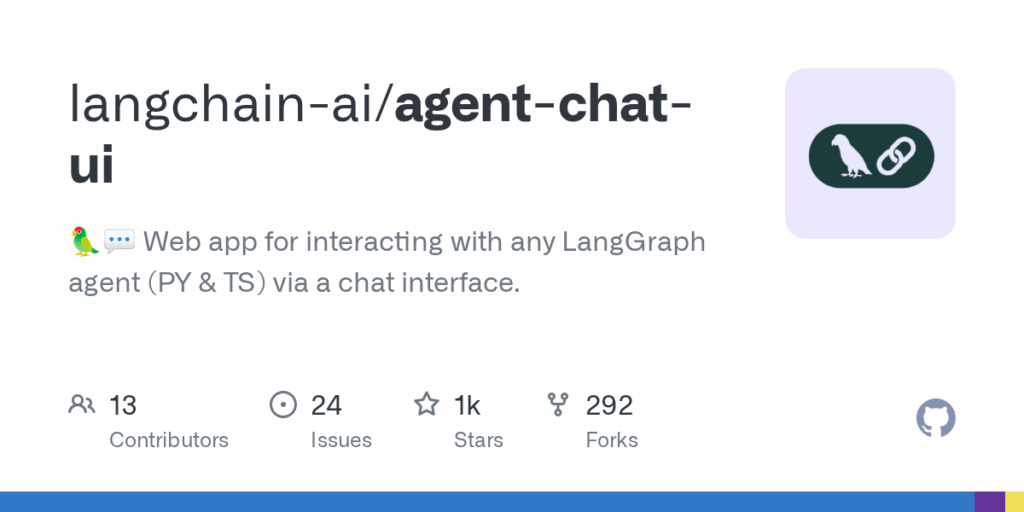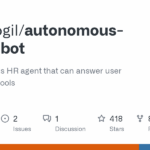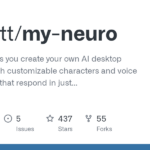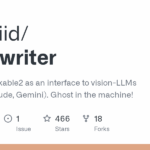agent chat ui
Basic Information
Agent Chat UI is a Next.js application that provides a chat interface for interacting with any LangGraph server that exposes a messages key. It is intended to be run locally for development or deployed as a frontend to connect users to a LangGraph assistant by supplying a deployment URL, an assistant/graph ID, and optionally a LangSmith API key for authenticated servers. The repository includes an easy quickstart via an npx create-agent-chat-app command, instructions to install dependencies with pnpm, and a development server command. It also documents environment variables that bypass the initial setup form so the app can be preconfigured for production. The README explains both a simple API passthrough proxy option and an advanced custom authentication option for production deployments.