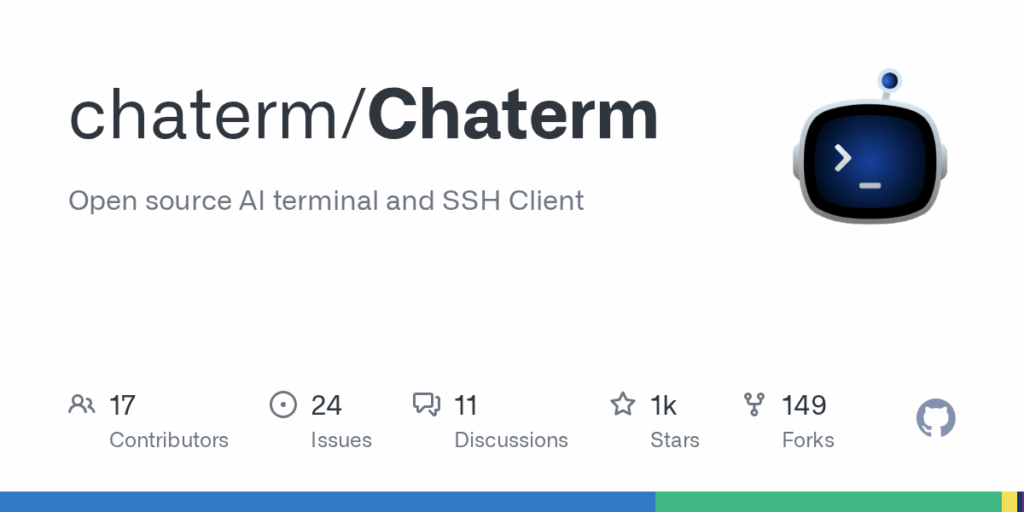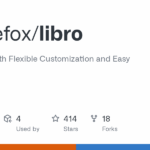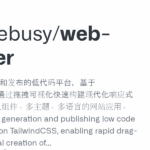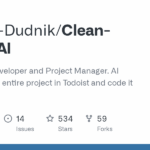Chaterm
Basic Information
Chaterm is a desktop terminal tool that embeds an AI agent to help DevOps and cloud practitioners work with shells, commands and large device fleets without memorizing complex syntax. The README describes a user-facing assistant that translates natural language into terminal actions, helps interpret large error screens and log output, and lets users query hosts directly with an @host style interaction. It provides cross-platform terminal enhancements such as syntax highlighting and smart completion without requiring system-wide shell installs. The project is packaged as an Electron/Vite/Vue TypeScript application with development and build scripts for Windows, macOS and Linux. The aim is to reduce friction in command-line operations, speed troubleshooting and make advanced terminal features available with minimal configuration.