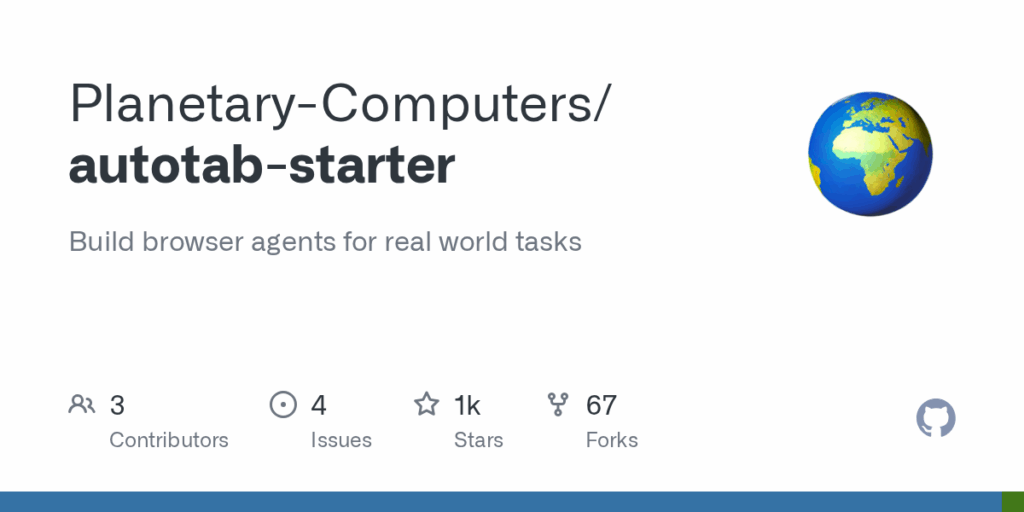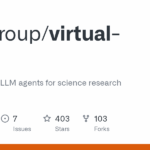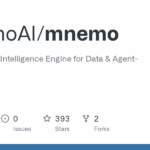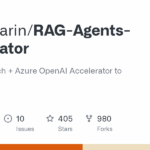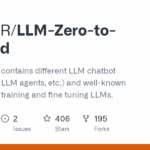autotab starter
Basic Information
autotab-starter is a developer-focused starter project for creating auditable browser automations with AI. It lets users demonstrate interactions in a Chrome browser and convert those point-and-click or selection-based demonstrations into runnable Python automation code. The repo provides a CLI with commands to record browser sessions and to play back generated agents, generates agent boilerplate files in an agents/ folder, and uses a browser extension sidepanel during recording to capture actions, DOM state, and model responses. Configuration is managed via a .autotab.yaml file and the project stores cookies to simplify repeated logins. The README notes the project is an alpha release, that the repository is transitioning to a newer V1 with no dependencies and that the repo itself will no longer be actively supported, while existing generated Python code remains usable.