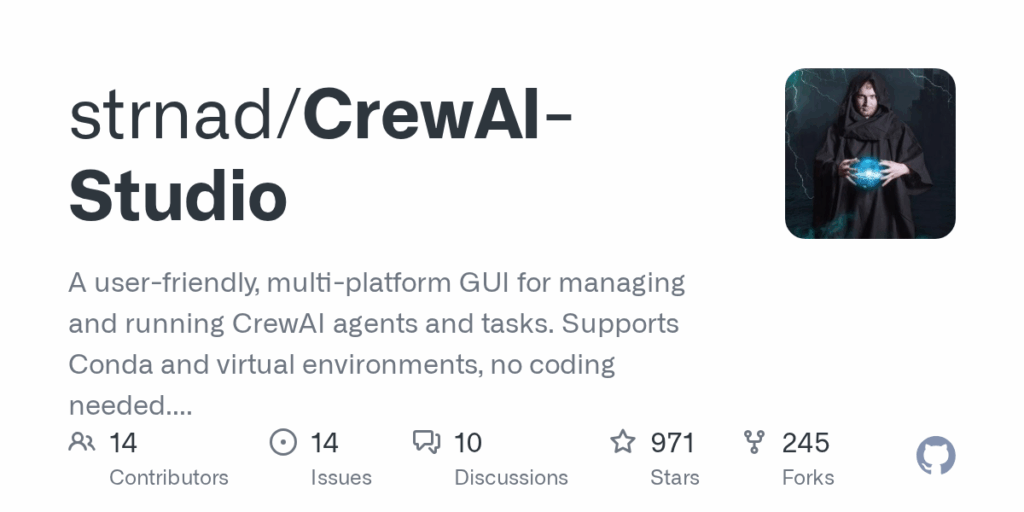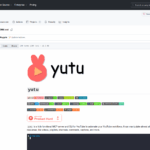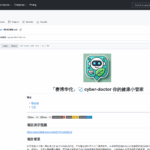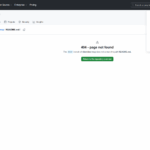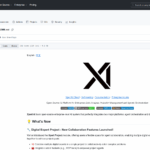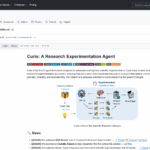CrewAI Studio
Basic Information
CrewAI Studio is a Streamlit-based desktop and self-hosted web application that provides a graphical user interface for interacting with CrewAI so users can build, configure and run agent crews without writing code. The repository contains code and installation scripts to run the application on Windows, Linux and macOS using virtual environments, Conda or Docker/docker-compose. It lets users manage crews, add knowledge sources, use built-in and custom tools, run crews in the background with the ability to stop them, and view history of previous results. The README documents installation steps, Docker Compose deployment, configuration via a .env file, troubleshooting tips and a video tutorial to help users get started.
Links
Stars
969
Github Repository
Categorization
App Details
Features
The project lists multi-platform support and a no-code Streamlit interface as core features. Installation is supported via virtualenv scripts, Conda installer scripts and a Docker Compose workflow with an example .env file. It includes features for results history, adding knowledge sources, built-in CrewAI tools and custom tools for APIs, file writing, code interpretation and web scraping. Supported LLM backends named in the README include OpenAI, Groq, Anthropic, ollama, Grok and LM Studio, with guidance about embedding models. Additional conveniences include single page app export, threaded crew runs, screenshots and a one-click deployment badge. The README also contains troubleshooting steps and a linked video tutorial.
Use Cases
CrewAI Studio lowers the barrier to using multi-agent workflows by providing a graphical interface and packaged installers so non-developers and developers alike can create and run agent crews locally or in Docker. Support for multiple LLM providers and the ability to add knowledge sources and custom tools make the application flexible for different workflows. History tracking and background threaded runs enable iterative experimentation and long-running jobs. Exporting a crew as a single page Streamlit app supports sharing and lightweight deployment. The repository also documents configuration, troubleshooting steps and deployment options to simplify setup and maintenance.