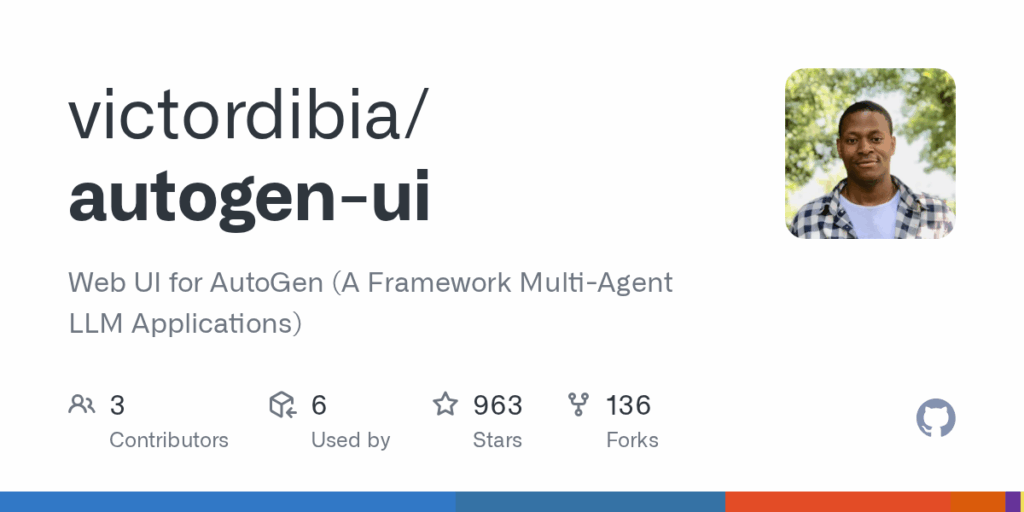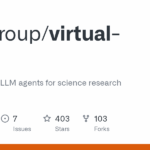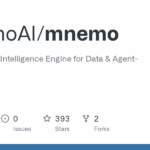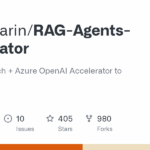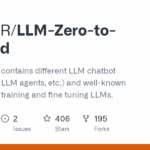autogen ui
Basic Information
This repository provides a minimal example user interface and reference implementation for building chat-style frontends that interact with AutoGen AgentChat multi-agent systems. It demonstrates how to wire a simple manager that runs a predefined agent team configuration, a FastAPI backend that exposes a /generate endpoint and streams results, and a Next.js frontend that offers a chat interface. The project is described as a hello-world starting point updated to use the AutoGen AgentChat 0.4x API. Included artifacts shown in the README include a manager implementation, a default_team.json agent team specification, and a tutorial notebook illustrating how to load and run team specs. The README documents required environment variables such as OPENAI_API_KEY and the basic install and run commands for both packaged and source installs.