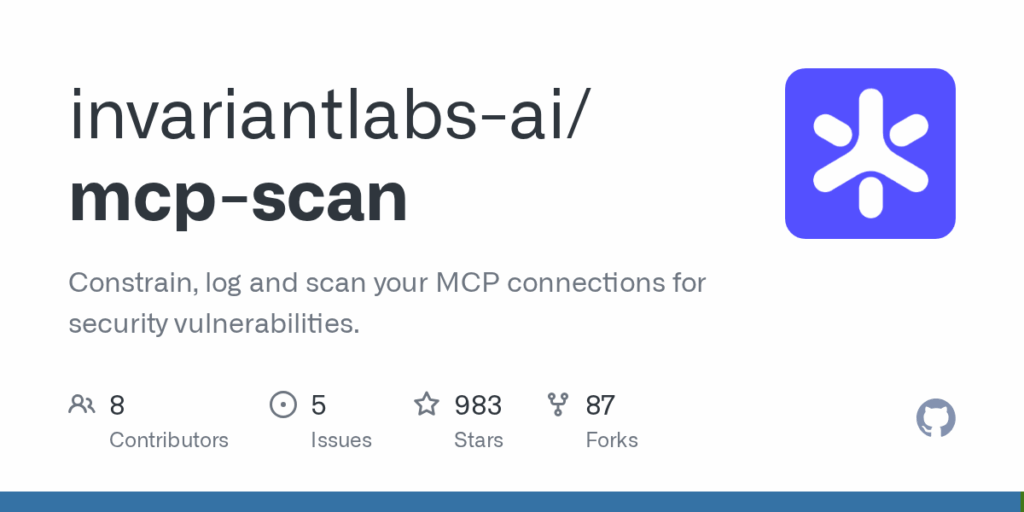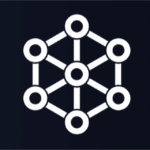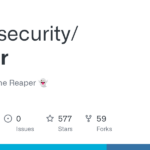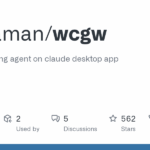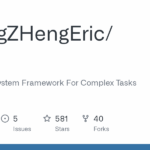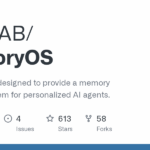mcp scan
Basic Information
MCP-Scan is a security scanning and monitoring tool for Model Context Protocol (MCP) servers and the tools they expose. It is designed to detect and mitigate common MCP-specific vulnerabilities such as prompt injection, tool poisoning, toxic flows, cross-origin escalation and rug-pull changes to tool definitions. The project provides two primary operating modes: a static scanner that inspects installed MCP server configurations and tool descriptions, and a runtime proxy that intercepts and analyzes MCP traffic system-wide. The scanner can discover a variety of MCP client configurations including Claude, Cursor and Windsurf. Scan results may be sent to invariantlabs.ai for guardrail verification unless the user opts out. MCP-Scan also assigns a persistent anonymous scan ID for research. The README documents CLI commands, configuration options, guardrailing configuration files, and development setup for running the tool from source.