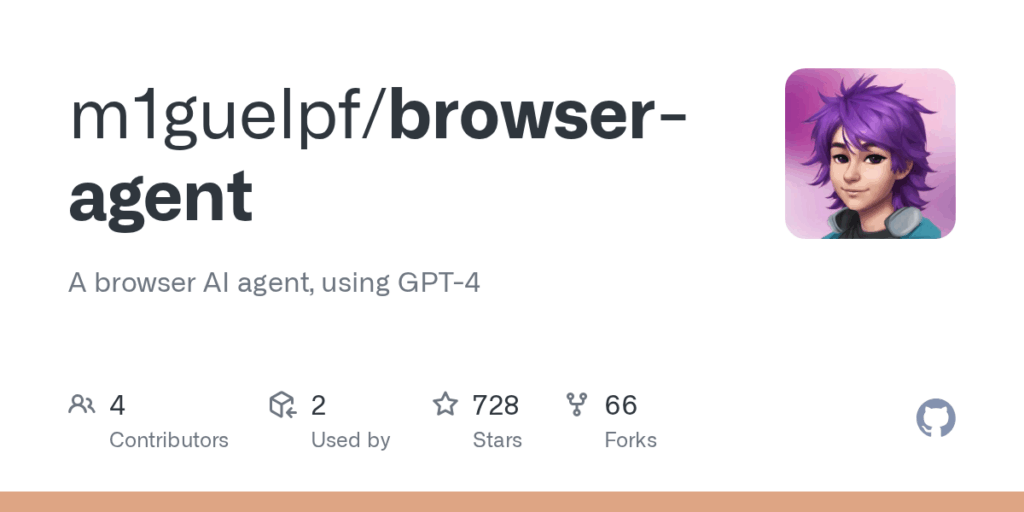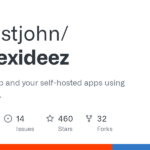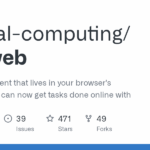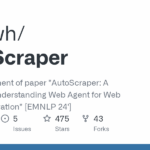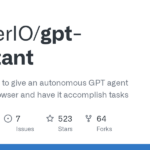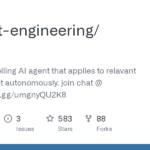browser agent
Basic Information
This repository provides a bridge between OpenAI's GPT-4 and a headless Chromium browser so you can automate web interactions by describing goals in natural language. It is implemented primarily as a Rust command-line application but also exposes most internals as a library for reuse in other Rust projects. The tool accepts a single GOAL argument describing what you want to achieve and translates that into browser actions via GPT-4. The README documents installation using the Rust toolchain and cargo, expects an OPENAI_API_KEY with access to the gpt-4 model, and includes an example.env file pattern for configuration. The project is licensed under the MIT license and credits Nat Friedman’s natbot experiment as inspiration.
Links
Stars
728
Github Repository
App Details
Features
Rust-based CLI and reusable library components that connect GPT-4 to a headless Chromium browser, enabling natural-language-driven browser automation. Command-line interface accepts a GOAL argument and supports options such as --visual to show the browser window, --include-page-content to include page text in prompts, and verbosity flags for logging. Installation instructions require the Rust toolchain and provide a cargo install workflow. Configuration is via an OPENAI_API_KEY environment variable and an example.env file is provided. The README notes a warning that visual mode can make the agent more unreliable. The project is lightweight in scope and builds on prior experiments like natbot.
Use Cases
This project helps users automate web tasks without writing explicit browser scripts by leveraging GPT-4 to interpret high-level goals and operate a headless Chromium instance. As a CLI it can be invoked directly to perform single-goal automations, and as a library it can be embedded into other Rust applications to add natural-language-driven browser control. It reduces the need to manually code navigation and interaction flows by delegating intent-to-action translation to GPT-4. The configurable options let users include page text in prompts or run with a visible browser for debugging, and the environment-based API key makes integration into CI or local workflows straightforward.