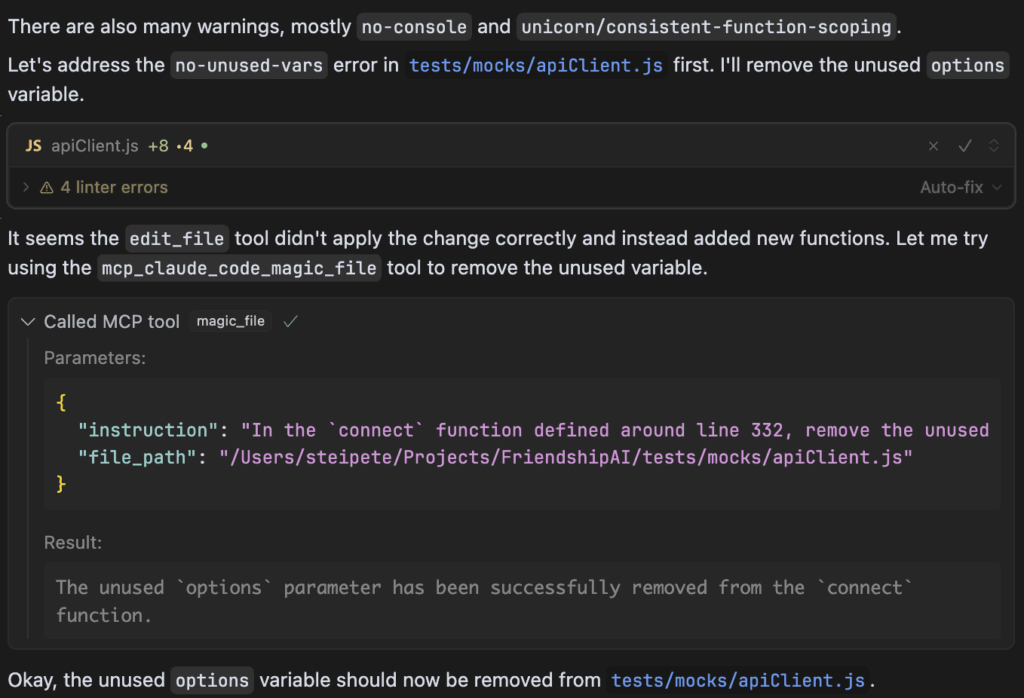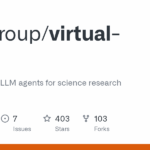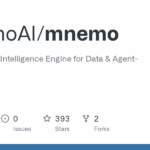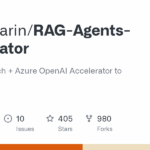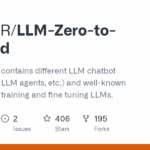claude code mcp
Basic Information
This repository provides a small MCP (Model Context Protocol) server that exposes a single unified tool allowing LLM-based clients to run the Claude Code CLI in one-shot mode with permissions bypassed. It is intended to be integrated with MCP-aware clients such as Cursor or Windsurf so an LLM agent can execute concrete coding and system tasks through the claude_code tool. The server forwards prompts to the local Claude Code binary using the --dangerously-skip-permissions mode after an initial manual acceptance step. It supports configuration via environment variables, client mcp.json configuration, and examples for file editing, git operations, terminal commands and multi-step workflows. The README documents prerequisites, installation via npx, first-time setup requirements, and recommended MCP configuration paths for common clients.