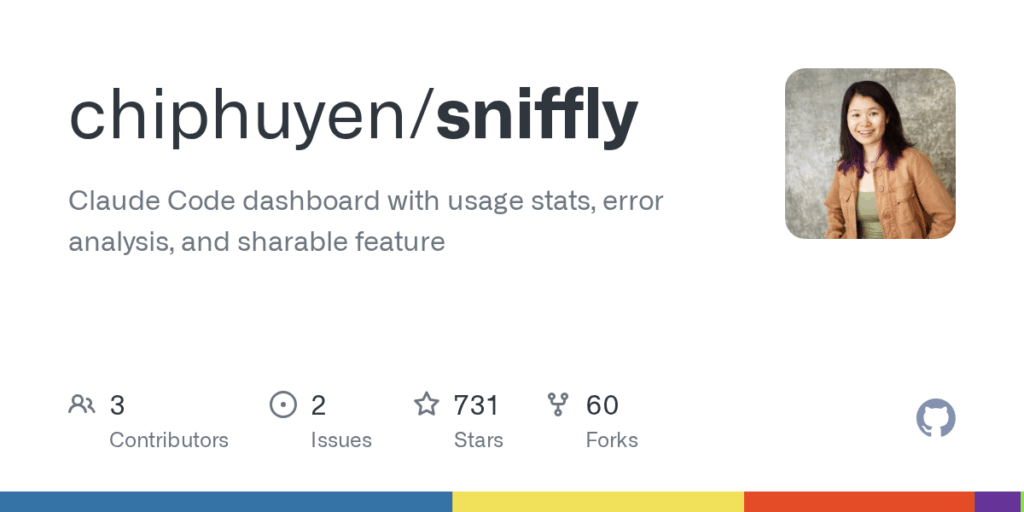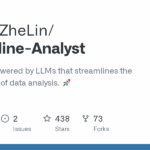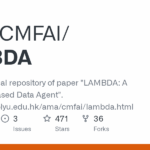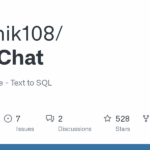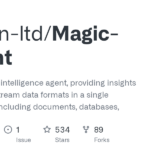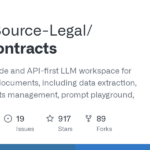sniffly
Basic Information
Sniffly is a local analytics dashboard for inspecting and understanding Claude Code usage by analyzing Claude Code logs. It provides a self-hosted web dashboard that you run from the command line via a provided CLI. The project supports quickstart installation using the uv tool, pip installation, or running from source. By default the server binds to localhost on port 8081 and it emphasizes local processing and privacy with no telemetry. The tool is intended to help individuals and teams collect, view and share usage statistics and message history for Claude Code sessions. Configuration and CLI controls let you change ports, adjust caching and message load limits, and control auto-opening the browser. The project is licensed under MIT.
Links
Stars
677
Github Repository
App Details
Features
Sniffly collects and visualizes Claude Code logs to surface usage patterns, an error breakdown, and message history analysis. The dashboard shows aggregate statistics and time/range filters for viewing recent activity. It highlights where Claude Code makes mistakes and provides a command walkthrough to inspect individual instructions and their outcomes. Dashboards can be shared with privacy controls that let you choose private or public sharing and whether to include the original command text. The repository includes a CLI with init, config and help commands, defaults and full configuration keys such as port, host, auto_browser, cache limits, messages_initial_load, and max_date_range_days. The README includes troubleshooting tips for common issues such as port conflicts and browser behavior.
Use Cases
Sniffly helps users and teams get actionable insight into how they interact with Claude Code so they can optimize prompts and avoid repeated errors. Error breakdowns make it easier to identify common failure modes and adjust instructions accordingly. Message history analysis and a command walkthrough support auditing and collaboration by letting you review and share sequences of prompts with coworkers. Local-first design ensures data does not leave your machine and sharing is opt-in. Configurable options let you tailor memory and load limits, change server port and host, and control whether the browser opens automatically, which aids deployment on local or remote servers and simplifies troubleshooting.