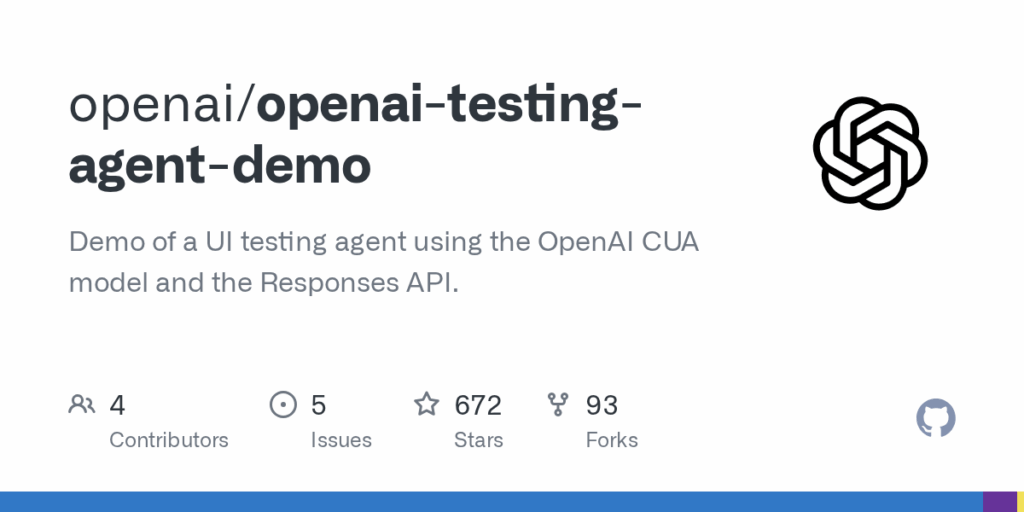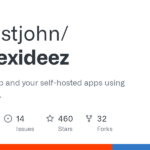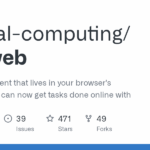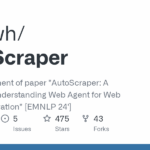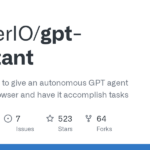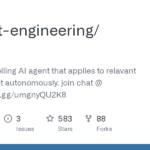openai testing agent demo
Basic Information
This monorepo demonstrates how to use OpenAI's CUA model and the computer use tool together with Playwright to automate frontend testing. It contains three cooperating applications: a Next.js frontend UI to configure and watch tests, a Node-based cua-server that communicates with the CUA model and drives Playwright to interact with a browser, and a sample e-commerce app used as the target under test. The README includes setup and run instructions, environment variable guidance, example demo login credentials, and local endpoints for the frontend, sample app, and CUA server. The project is intended as a developer-facing demo and example implementation to explore automating UI interactions with a model-driven agent. The repository cautions that the computer use feature is in preview and should not be trusted in authenticated or high-stakes production environments.