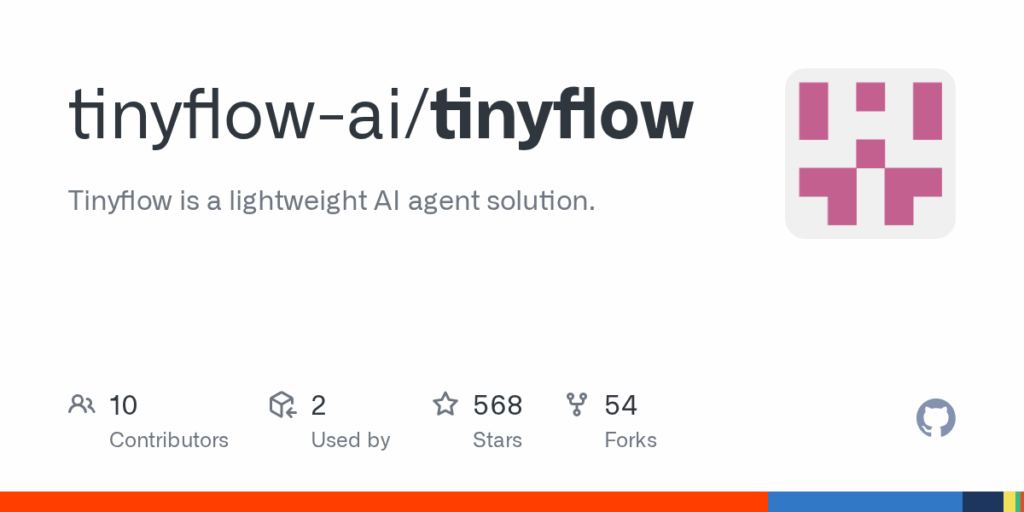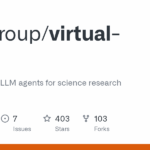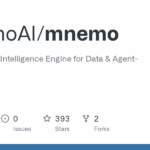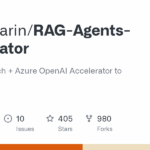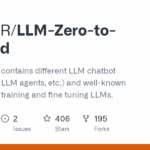tinyflow
Basic Information
Tinyflow is a lightweight AI agent solution intended as a developer component rather than an end-user product. It provides tools to embed AI agent orchestration into existing applications by allowing developers to design agent workflows in a front-end UI and execute those workflows on a backend. The project separates concerns: a Web Component based front end for visual workflow design and interaction, and backends for running the designed workflows. The README emphasizes integration into traditional apps, support for multiple frontend frameworks via Web Components, and backend support across languages. The repository includes examples and configuration for installing the frontend UI package and points to an open source Java runtime for executing workflows.