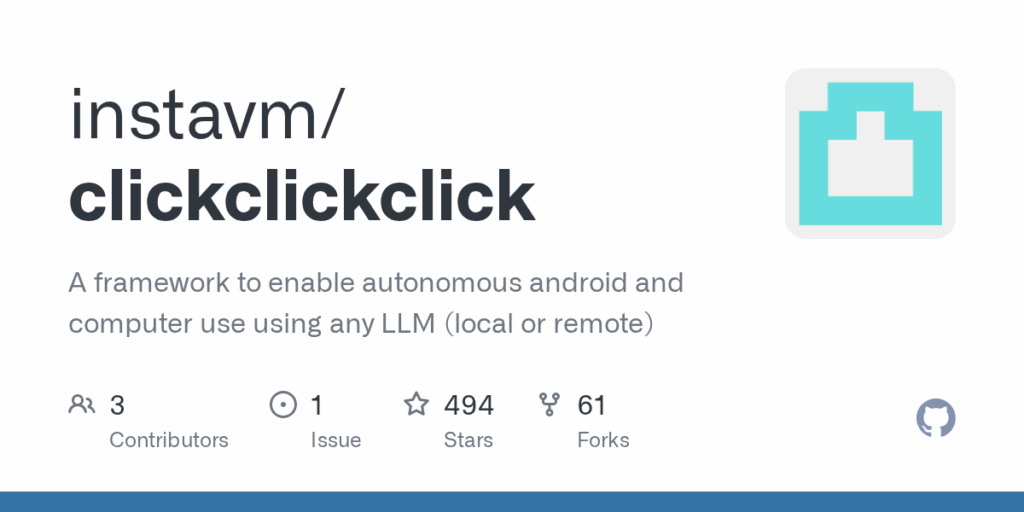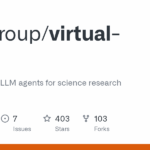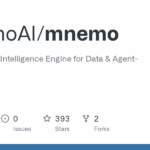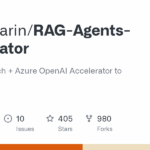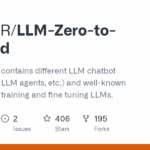clickclickclick
Basic Information
ClickClickClick is a developer-oriented framework for enabling autonomous control of Android devices and macOS computers using large language models, either local or cloud-hosted. It is designed to let developers describe high-level UI tasks in natural language and have the system plan, locate UI elements via screenshots, and execute interactions automatically. The repo includes executors for Android (ADB) and macOS, integrated planners and visual finders backed by multiple LLM providers, and configurable settings via a models.yaml configuration file. It exposes a command line tool, a Python API, a REST API server, and a Gradio web interface so tasks can be run interactively, scripted, or called programmatically. The README documents installation, prerequisites such as Python 3.11 and ADB or accessibility permissions, examples for email, navigation, and system tasks, and guidance for model selection and troubleshooting.