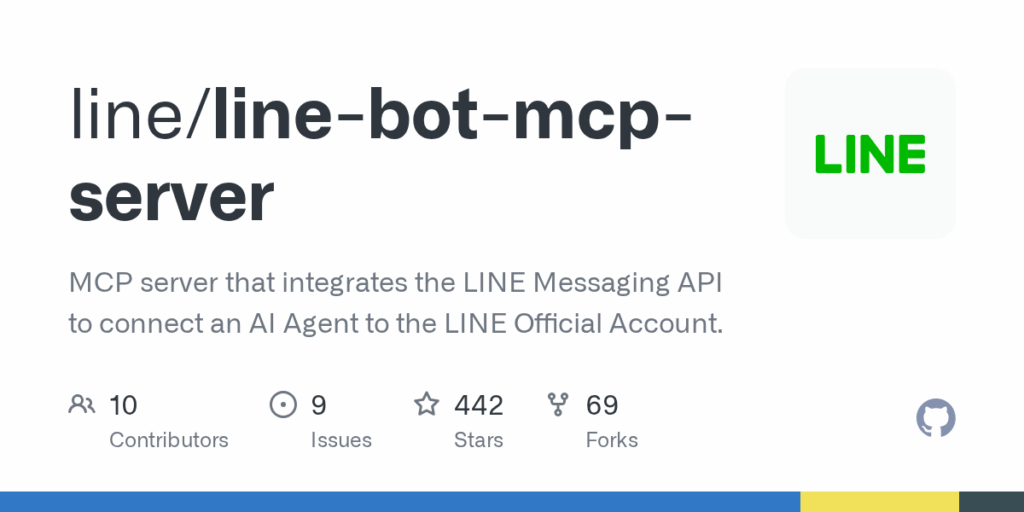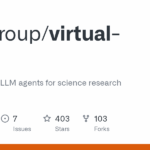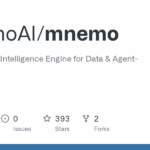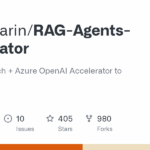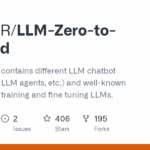line bot mcp server
Basic Information
This repository provides a Model Context Protocol (MCP) server implementation that integrates the LINE Messaging API to connect an AI Agent to a LINE Official Account. It is intended as a bridge between an AI agent and LINE so the agent can send messages and interact with users via the official account. The README describes available tools, required environment variables, and installation options using npx or Docker. The project is labeled as a preview version for experimental use and follows semantic versioning. The README includes setup steps such as creating a LINE Official Account, enabling the Messaging API, and configuring an AI agent like Claude Desktop or Cline. The repository targets developers deploying an MCP server component to enable agent-to-LINE communication.