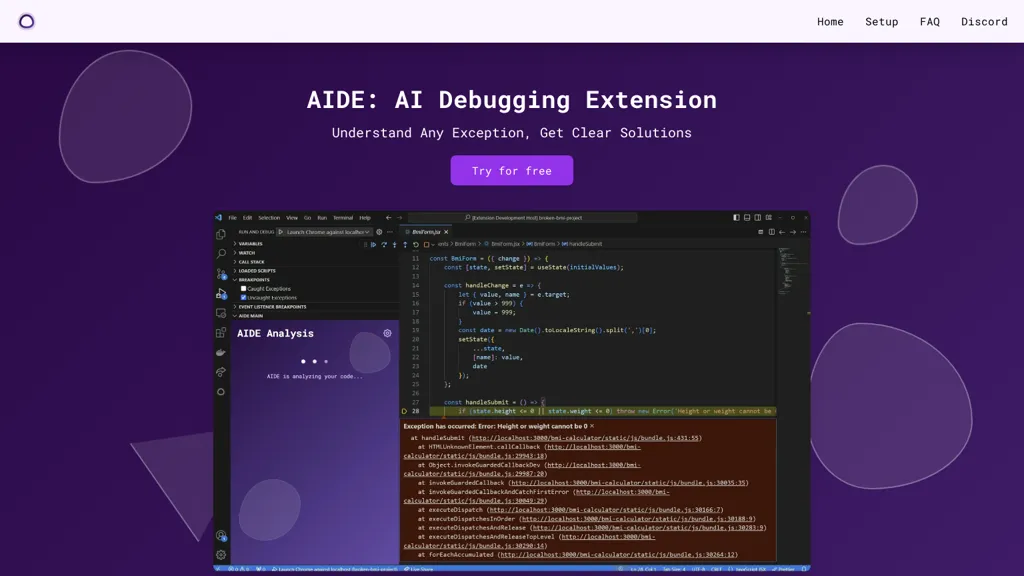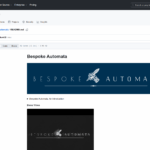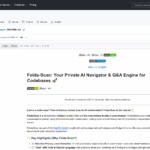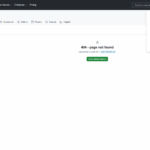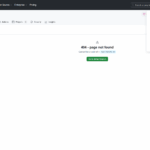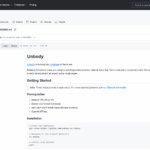AIDE
App Details
Description
AIDE is an AI debugging extension specifically designed for Visual Studio Code users.By installing AIDE, users can easily understand exceptions in their code and receive clear and detailed solutions.The tool supports popular programming languages like TypeScript and JavaScript, making it a versatile choice for developers. AIDE can be set up quickly by configuring preferred settings and starting a debug session as usual.When an exception occurs, AIDE automatically activates to provide analysis and solutions, including real-world examples for common scenarios like async/await errors and type errors. Additionally, AIDE offers a free version with limited features, requires no API key for use, and provides an active Discord community for support and collaboration.Elevate your debugging experience with AIDE's AI-powered capabilities today.
Technical Details
Review
Write a ReviewThere are no reviews yet.