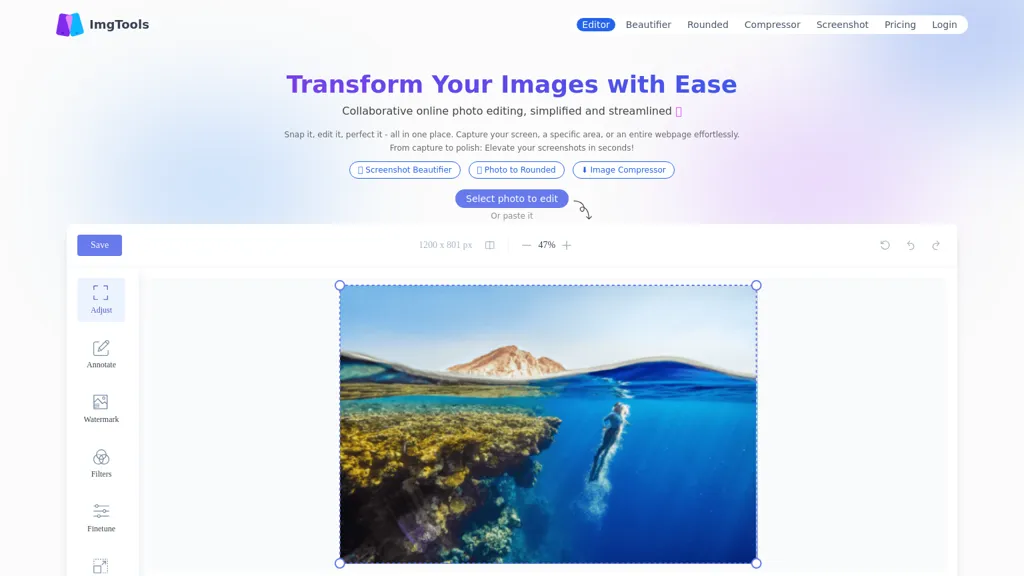ImgTools
App Details
Description
ImgTools, a user-friendly screenshot tool that streamlines the process of capturing, editing, and perfecting images all in one place. With ImgTools, you can effortlessly capture your screen, specific areas, or entire webpages with just a few clicks. Elevate your screenshots in seconds with the screenshot beautifier feature, round off photos, and compress images to optimize their quality. The tool offers advanced editing options such as annotating, watermarking, and applying filters to enhance and customize your visuals. Additionally, ImgTools allows for collaborative online photo editing, ensuring privacy with all editing done directly in the browser. Upgrade your screenshots with professional aesthetics by adding custom backgrounds, frames, shadows, and watermarks in a few simple steps. Effortlessly crop, resize, and add watermarks to protect your images while maintaining optimal impact delivery. Experience the power of ImgTools to transform your images with ease and precision.
Technical Details
Review
Write a ReviewThere are no reviews yet.