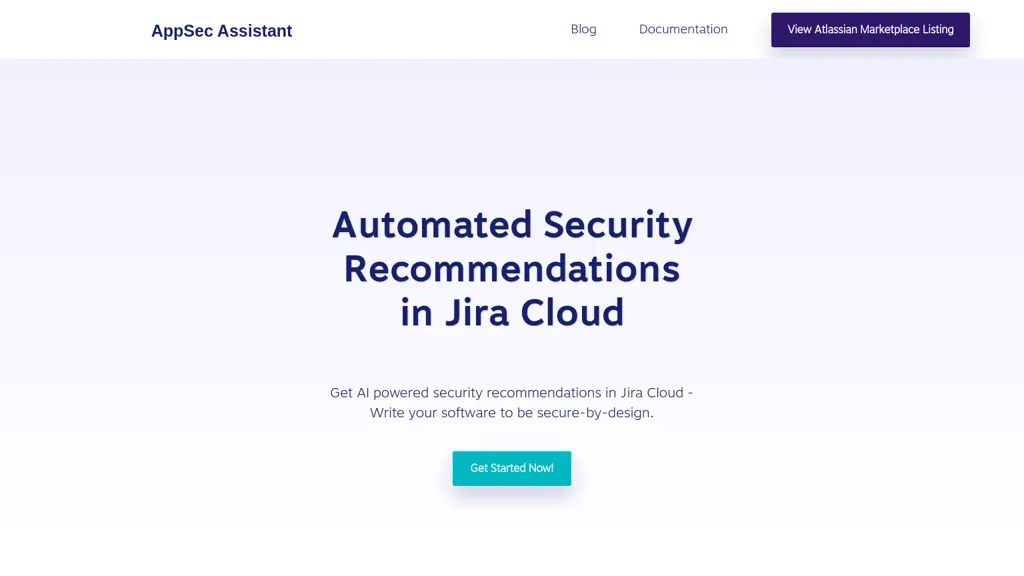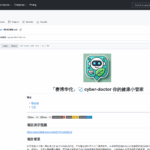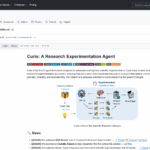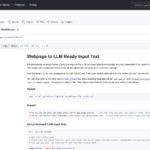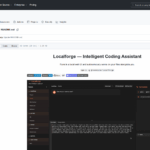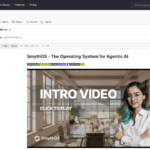AppSec Assistant
App Details
Description
AppSec Assistant is a tool designed to enhance application security during the software development lifecycle (SDLC). It provides automated security recommendations tailored to Jira Cloud, allowing developers to implement secure coding practices effectively. Users can easily integrate the tool by adding their OpenAI API key, maintaining data security while ensuring sensitive information remains within trusted environments. AppSec Assistant reduces the time spent on manual application security reviews, allowing teams to focus on development without compromising security. By utilizing advanced AI models, the tool empowers developers to make informed decisions, streamlining the security review process and supporting rapid application deployment. Ideal for organizations prioritizing data protection and robust coding standards, AppSec Assistant simplifies security management within existing workflows.
Technical Details
Review
Write a ReviewThere are no reviews yet.