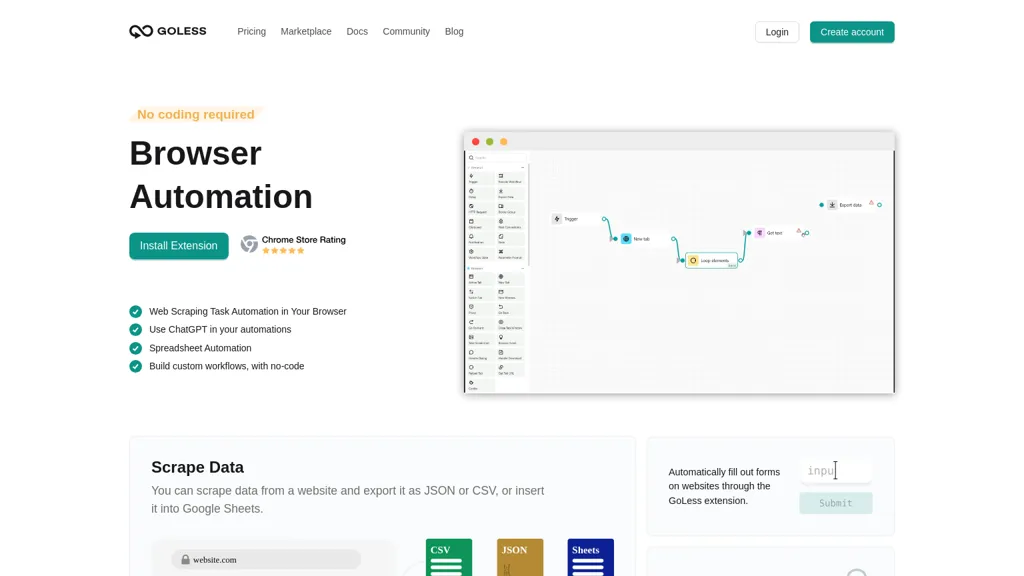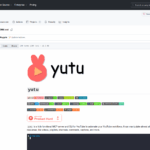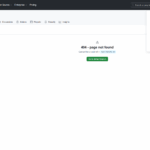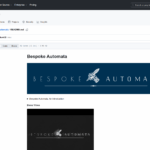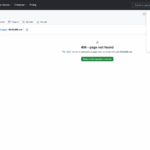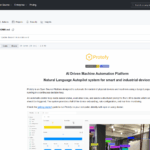Goless extension automation
App Details
Description
Gless is a browser automation tool designed to streamline the process of web scraping and task automation without the need for coding skills. Users can install the Gless extension in their Chrome browser, allowing for secure and efficient data extraction directly from websites. The platform enables users to build custom workflows with visual data extraction capabilities, simplifying the automation of repetitive tasks such as form filling and data entry into spreadsheets. Gless integrates with ChatGPT to enhance automation by generating responses to specific queries, while anti-captcha functionality efficiently resolves captchas encountered on websites. Users can set triggers to initiate workflows based on defined conditions, making it suitable for both individual and collaborative team environments. Additionally, Gless supports automated website testing, allowing users to simulate interactions to ensure functionality across various web applications.
Technical Details
Links
Monetization
Review
Write a ReviewThere are no reviews yet.