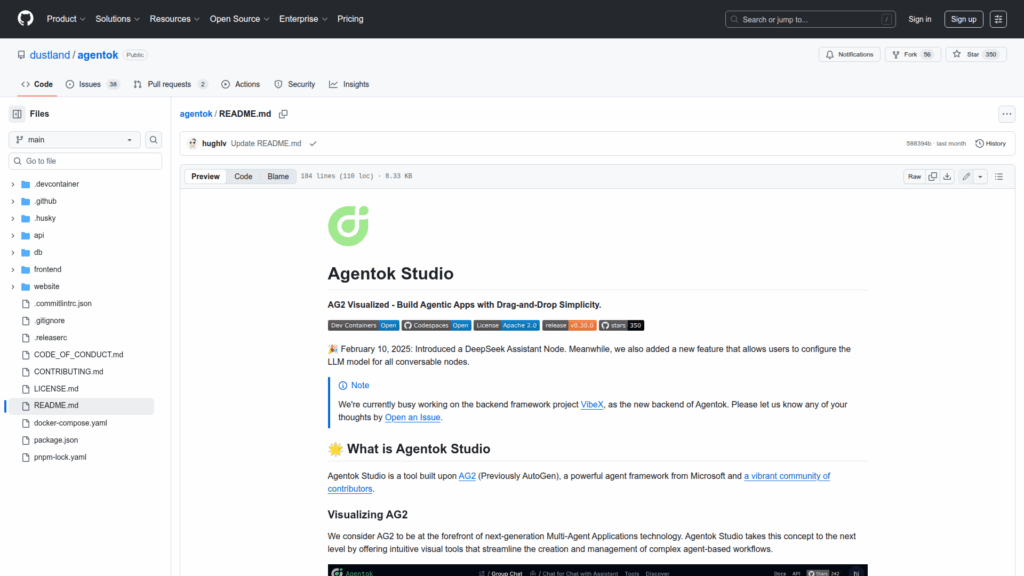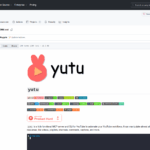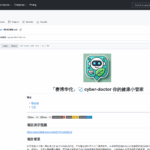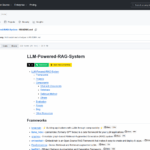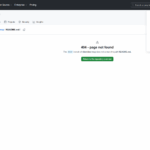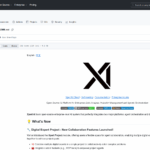agentok
Basic Information
Agentok Studio is a visual development tool for creating, visualizing and running multi-agent applications built on the AG2 agent framework. It provides a diagram-based UI to compose agent workflows, define conversation relations between nodes, configure tool calls on edges, and produce native Python code that depends only on the official ag2 library. The repository contains a Next.js frontend and a FastAPI backend, examples and project scaffolding, Docker and non-Docker run instructions, and integration points for Supabase authentication and storage. The project emphasizes visibility into the generated code, execution logs and data structures to aid debugging. The README notes experimental additions such as a DeepSeek Assistant Node and the ability to configure LLM models for conversable nodes. A separate backend effort named VibeX is referenced as the planned new backend.