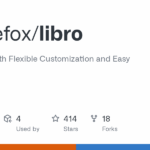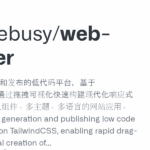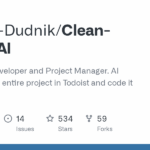aide
Basic Information
This repository hosts 'aide', a tool for use inside Visual Studio Code that aims to help developers work with existing code and convert designs into working UI code. Based on the project description, its main purpose is to provide one-click developer assistance actions such as automatic commenting of code, code conversions between formats or styles, generation of UI code from visual designs or images, and AI-powered batch processing of files. The goal is to let users perform these transformations and annotations quickly inside the editor to speed comprehension, refactoring, and prototyping without leaving VSCode.
Links
Stars
2640
App URL
Github Repository
Categorization
App Details
Features
One-click automatic commenting to add explanations or documentation to code. Code conversion utilities to transform code between styles or target formats. UI-to-code generation that produces implementation code from UI images or design artefacts. AI-driven batch processing to apply transformations or annotations across many files at once. Editor integration for in-context operations within VSCode. Focus on reducing manual repetitive work and enabling fast prototyping and code comprehension via automated actions.
Use Cases
The project helps developers by automating repetitive and time-consuming editor tasks so they can focus on higher-level design and logic. Automatic commenting speeds up understanding unfamiliar codebases and improves documentation. Conversion features reduce manual porting or refactoring when moving between languages, frameworks, or styles. UI-to-code generation accelerates prototyping by turning visual designs into implementable code. Batch AI processing enables consistent, large-scale changes across a repository, useful for code maintenance, migrations, or adding annotations. Overall it aims to increase developer productivity and reduce friction when working with many files inside VSCode.