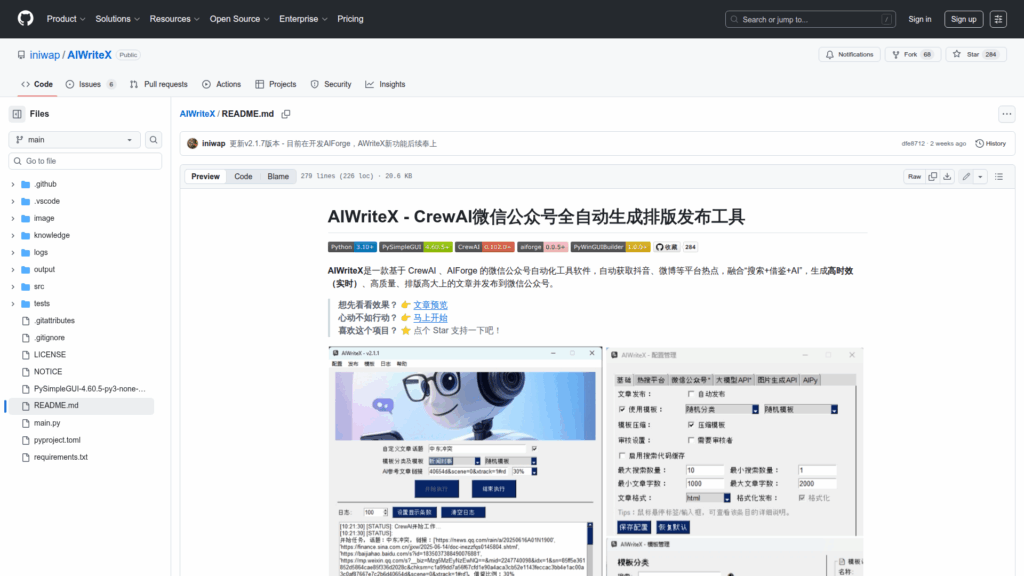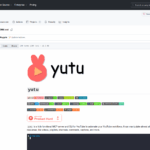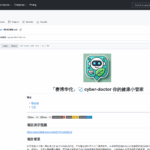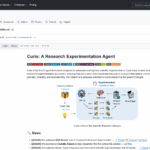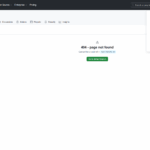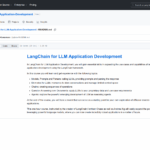AIWriteX
Basic Information
AIWriteX is a Windows/desktop and developer-mode tool that automates generation, formatting and publishing of articles to WeChat official accounts. It harvests trending topics from platforms like Douyin and Weibo, uses CrewAI multi-role orchestration together with the author's AIForge search strategies to create timely, high‚Äëquality HTML or Markdown articles, applies built‚Äëin visual templates and cover images, and can push posts to one or more configured WeChat accounts. The project supports both a graphical software mode for non‚Äëtechnical users and a development mode for advanced customization. Key configuration is handled through config.yaml and aiforge.toml where API keys, WeChat AppID/AppSecret, template selection, publication behavior and LLM provider settings are specified. The README documents logs, troubleshooting, and known platform limits.