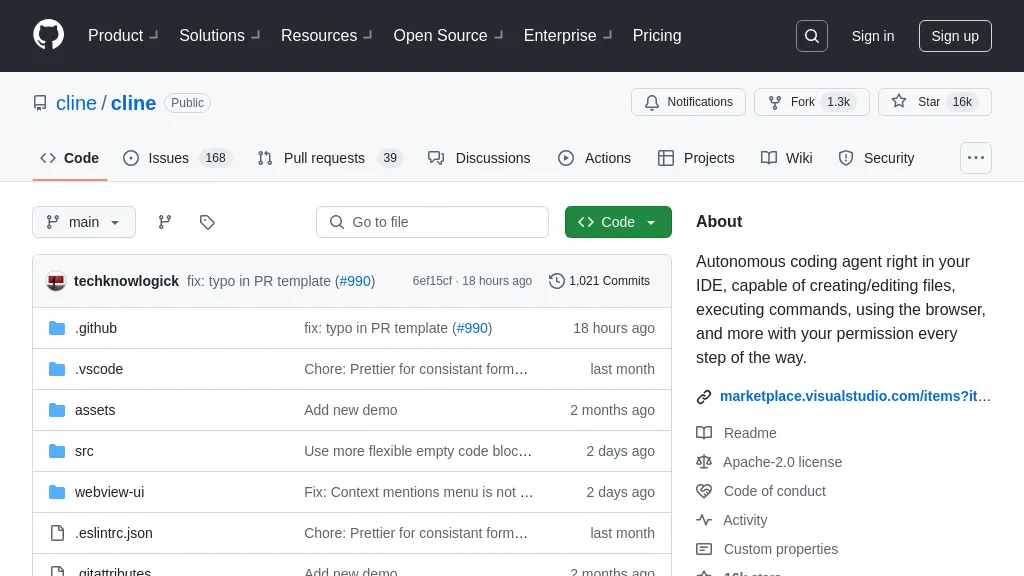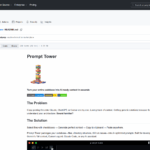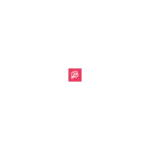Cline – Claude Dev
App Details
Description
Cline is an innovative autonomous coding agent designed to seamlessly integrate into your IDE, offering a comprehensive suite of features aimed at streamlining and enhancing thernsoftware development process. At its core, Cline excels in managing files and executing commands with precision; it can autonomously create and edit files while ensuring userrnconsent for every action taken, thereby maintaining control and security. The tool leverages Claude 3.5 Sonnet's agentic coding capabilities to perform complex tasks such asrnnavigating large projects, conducting web interactions, and debugging runtime errors by automating browser activities. A standout feature of Cline is its human-in-the-looprninterface that requires explicit user approval before executing any changes or commands, thus providing a safe and transparent development environment. Cline's contextual assistance extends beyond mere code completion; it meticulously analyzes file structures, source code Abstract Syntax Trees (ASTs), and employs regularrnexpressions to gain insights into both new tasks and existing projects. This context-aware functionality enables Cline to offer targeted support that is particularly beneficial inrnmanaging large and intricate software systems.Furthermore, the Model Context Protocol allows users to extend Cline's capabilities by creating custom tools tailored to specificrnworkflow needs. Integration with various AI models and APIs underscores Cline's versatility, allowing it to accommodate a wide range of use cases—from application testing and debugging to resourcernmanagement tasks such as monitoring AWS EC2 instances. As an autonomous coding agent, Cline stands out for its ability to enhance productivity while ensuring that developers retainrnoversight over the development process, making it an invaluable tool for modern software teams aiming to optimize their workflows efficiently and securely.
Technical Details
Review
Write a ReviewThere are no reviews yet.