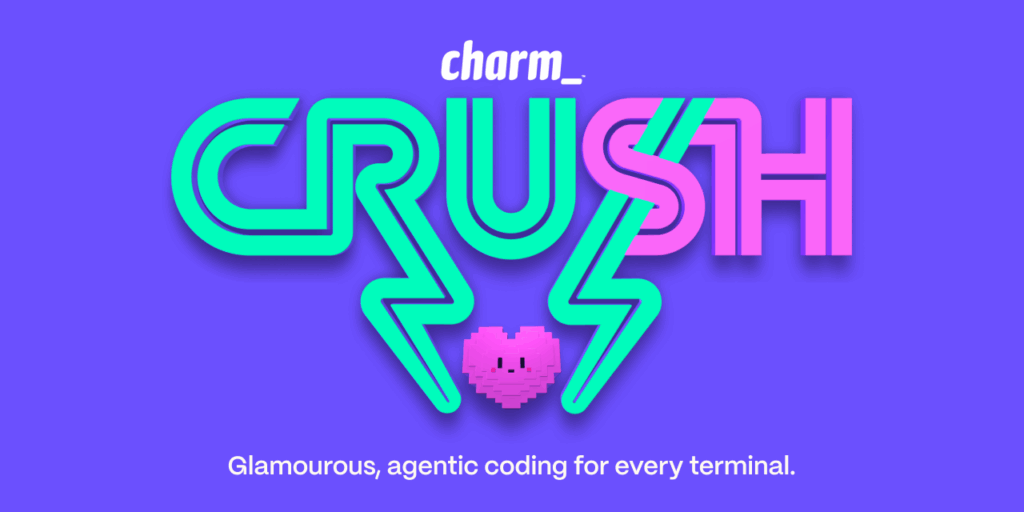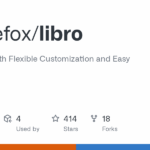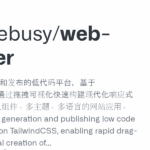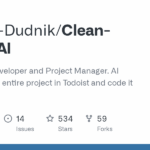crush
Basic Information
Crush is a terminal-first AI coding assistant that brings language models, developer tools, and project context together inside your favourite terminal. It is designed to help developers query, inspect, and modify code and workflows by wiring local and remote LLM providers into session-based interactions. The project supports multiple model providers and local model endpoints, uses Language Server Protocols for richer project context, and can be extended with Model Context Protocol servers over stdio, HTTP, or SSE. Crush is cross-platform with packaged installs, supports per-project and global JSON configuration files, and provides logging and permission controls so users can safely allow or restrict tool executions. The repository contains configuration examples for providers, LSPs, MCPs, and installation instructions for common package managers and operating systems.