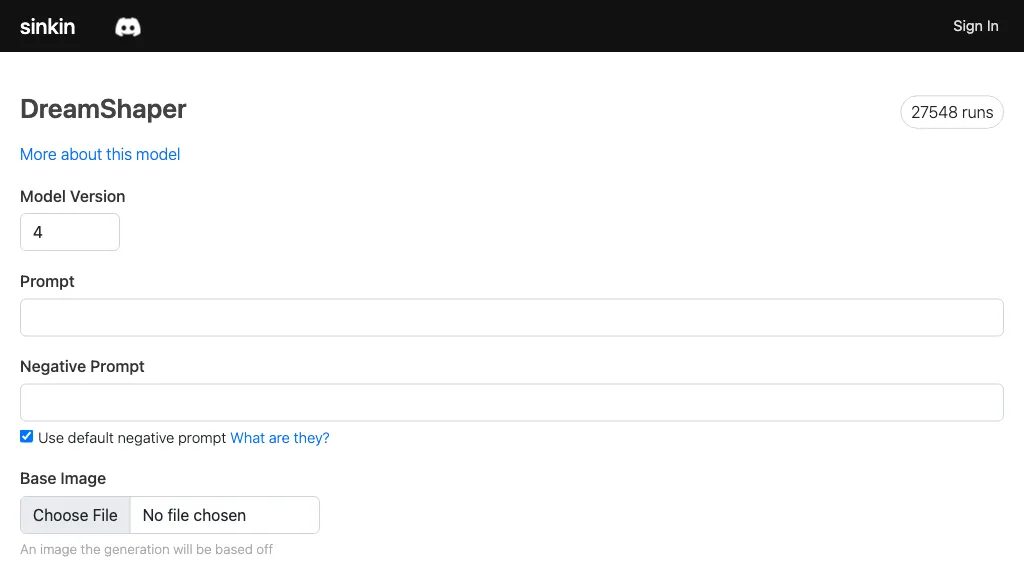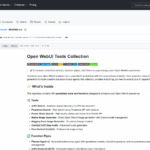DreamShaper (Sinkin)
App Details
Website
Who is it for?
DreamShaper (Sinkin) can be useful for the following user groups:., Digital artists., Photographers., Graphic designers., Videographers., Game developers
Description
The tool offers AI upscaling of images with two options: Sinkin upscale for high detail and ESRGAN for smooth detail. Users can choose between different start images, prompts, and dimensions, and pay for the service with credits. The tool also offers various model options and allows adding prompt guidance up to 50 maximum infer steps and 20 maximum guidance scales. The image generation process usually takes 10-20 seconds.
Technical Details
Use Cases
✔️ Enhancing low-resolution images for printing or display., ✔️ Improving image quality for social media or website use., ✔️ Restoring old or damaged photos.
Key Features
✔️ Image upscaling., ✔️ Choice between two ai techniques: sinkin upscale, esrgan., ✔️ Various start images, prompts, and dimensions., ✔️ Pay for service with credits., ✔️ Model options available., ✔️ Prompt guidance., ✔️ Infer steps (max 50)., ✔️ Guidance scales (max 20).
Review
Write a ReviewThere are no reviews yet.