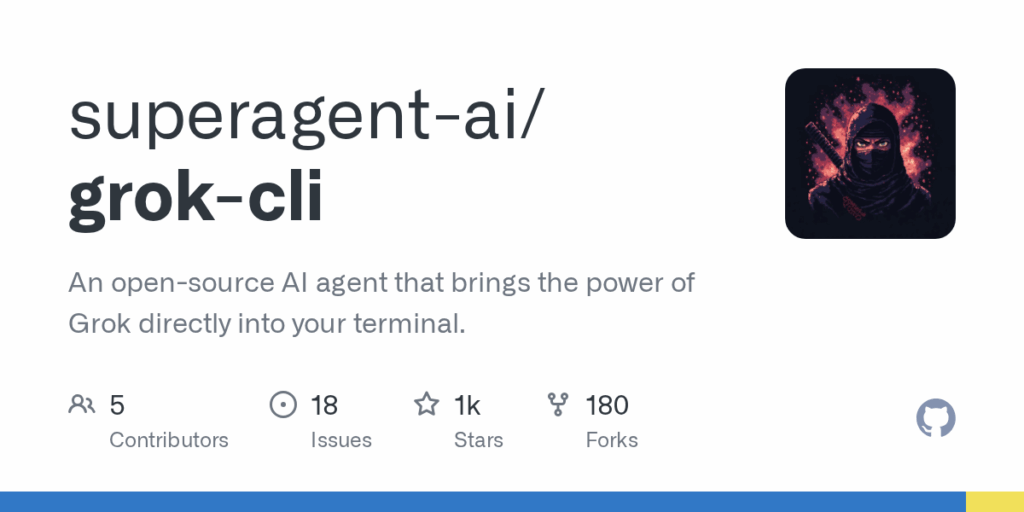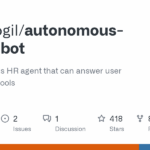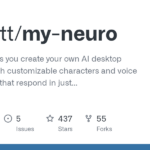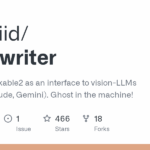grok cli
Basic Information
Grok CLI is a conversational AI command-line tool that brings Grok models into the terminal to assist with code and project tasks. It is designed to let users interact with an AI assistant that can read, create, and edit files, run shell commands, and choose tools automatically to accomplish multi-step workflows. The project provides both an interactive Ink-based terminal UI and a headless mode for scripting and automation. It supports configuration at user and project levels so defaults and per-project model choices are respected. The repository includes tooling to connect to OpenAI-compatible providers, optional Morph Fast Apply for high-speed edits, and MCP (Model Context Protocol) integrations for extending capabilities with external servers and services. Installation and development are Node.js-based with global npm install or local link workflows. Prerequisites include Node.js 16+ and an API key for Grok or compatible providers.