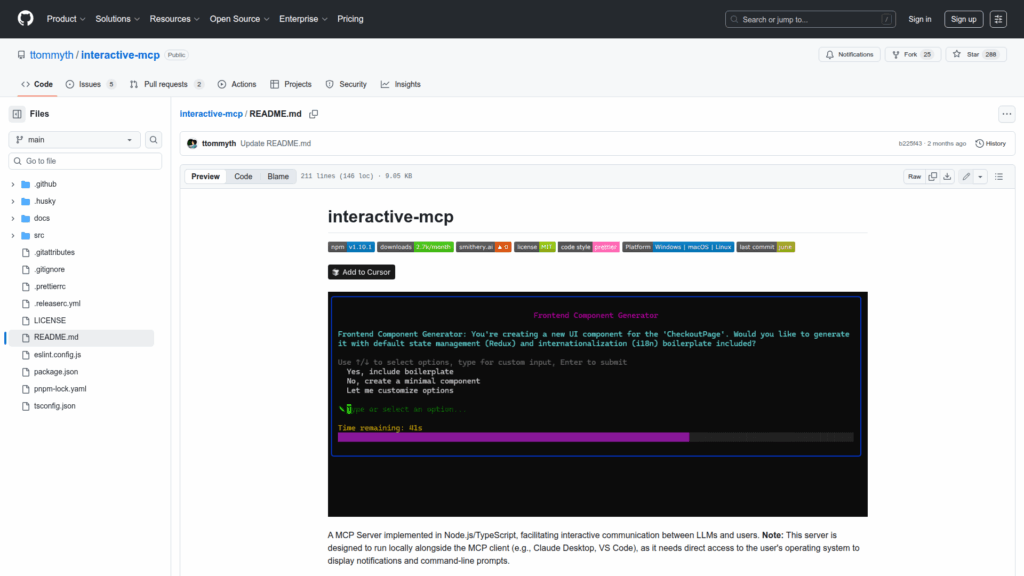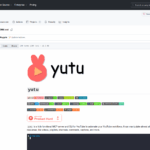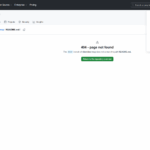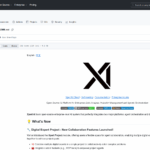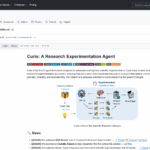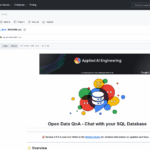interactive-mcp
Basic Information
interactive-mcp is a local Node.js/TypeScript MCP server that lets large language models running in MCP-capable clients interact directly with a user’s operating system for human-in-the-loop workflows. It is designed to run alongside MCP clients such as Claude Desktop, Cursor, or VS Code so an LLM can request user input, show notifications, and open persistent command-line chat sessions. The server advertises a small set of interactive tools over the Model Context Protocol and is intended for scenarios where clarification, confirmation, or incremental feedback from a human is required during automated tasks. The project is in early stages and targets developers and power users who configure MCP client JSON to launch the server locally via npx.