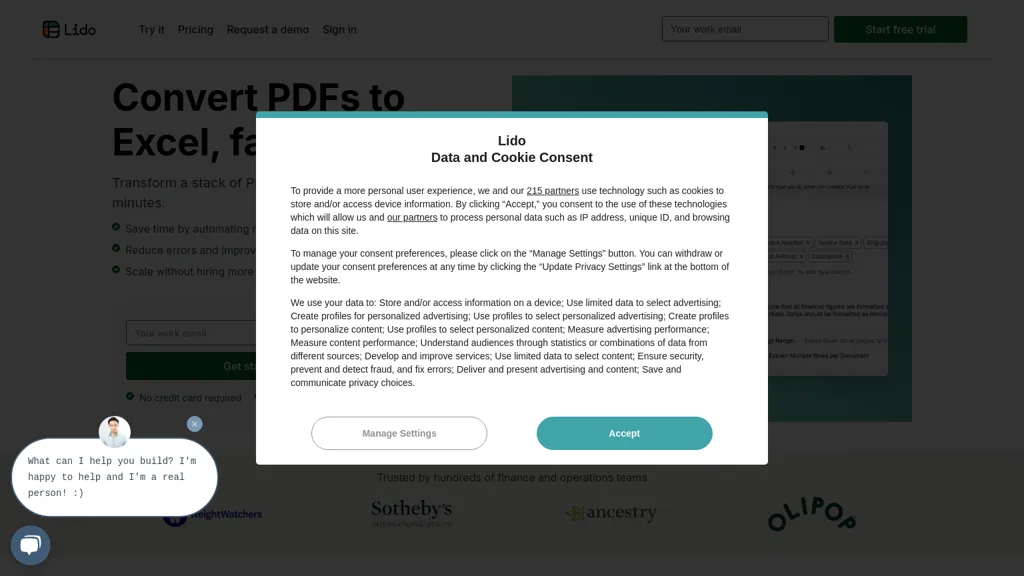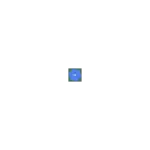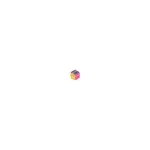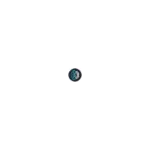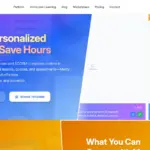Lido PDF to Excel
App Details
Description
Lido efficiently converts PDFs into Excel spreadsheets, streamlining the extraction of tabular data and key information. Users can upload multiple PDF documents and receive accurately organized data in minutes, which saves substantial time on manual data entry. The tool supports the extraction of various data points, such as invoice numbers, dates, and amounts, while allowing users to customize extraction rules for specific needs. Lido also automates data cleaning and organization, standardizing formats and generating transaction descriptions. Designed for finance teams and businesses managing moderate to high volumes of documents, it is built with advanced encryption to ensure data security. The tool is optimized for both scanned and searchable PDFs, making it versatile for diverse document types.
Technical Details
Monetization
Review
Write a ReviewThere are no reviews yet.