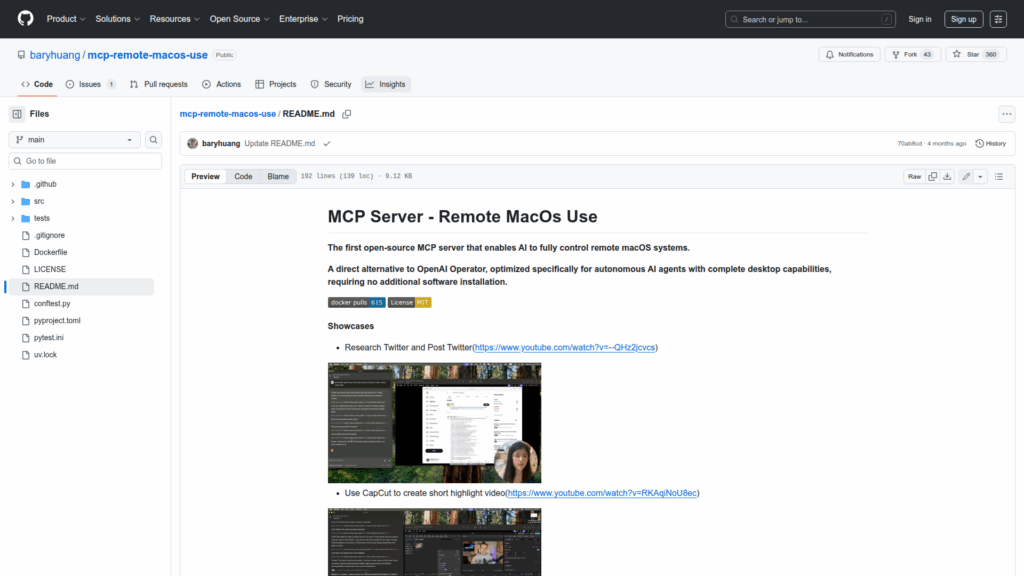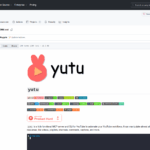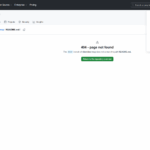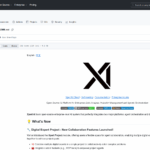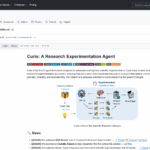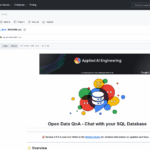mcp-remote-macos-use
Basic Information
This repository provides an open-source MCP server that enables AI agents to fully control remote macOS systems. It is presented as a direct alternative to OpenAI Operator and is optimized for autonomous agents with complete desktop capabilities. The server is designed to be run in Docker and added as an MCP server in Claude Desktop or other MCP clients, allowing AI models to interact with a macOS machine without installing any background software on the target Mac. Control is achieved via built-in macOS Screen Sharing or optional WebRTC support through LiveKit for lower latency. The project exposes a set of MCP tools that perform screen capture and GUI input actions using environment variables for connection details. The README emphasizes minimal setup and universal macOS compatibility across versions.