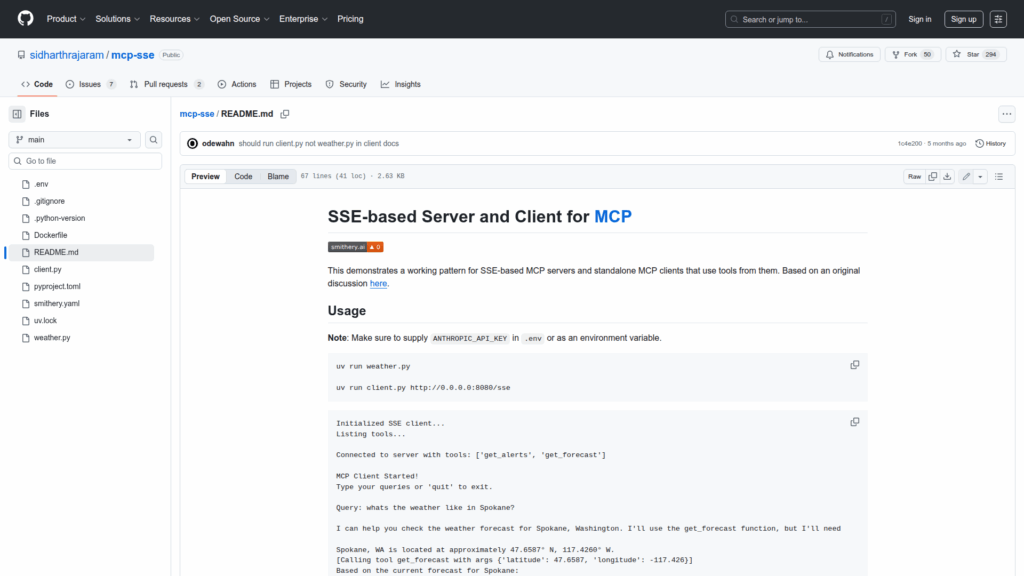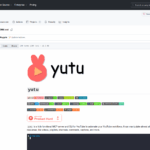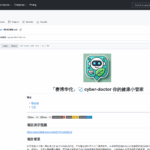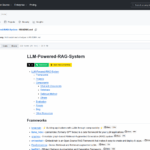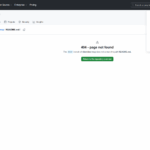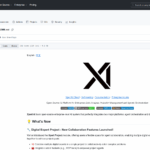mcp-sse
Basic Information
This repository demonstrates a working pattern for Server-Sent Events (SSE) based MCP servers and standalone MCP clients. It provides example code that implements an SSE server (weather.py) which exposes tools based on the National Weather Service APIs and a client (client.py) that connects to that SSE endpoint to discover and call tools. The examples are adapted from the MCP documentation's STDIO examples and illustrate how agents can connect to a long-running MCP server, use exposed tools such as get_forecast and get_alerts, and disconnect. The README includes usage commands, a sample interactive session, and a note about supplying ANTHROPIC_API_KEY via an environment variable. The project emphasizes decoupled, cloud-native deployments where servers and clients can run as independent processes.