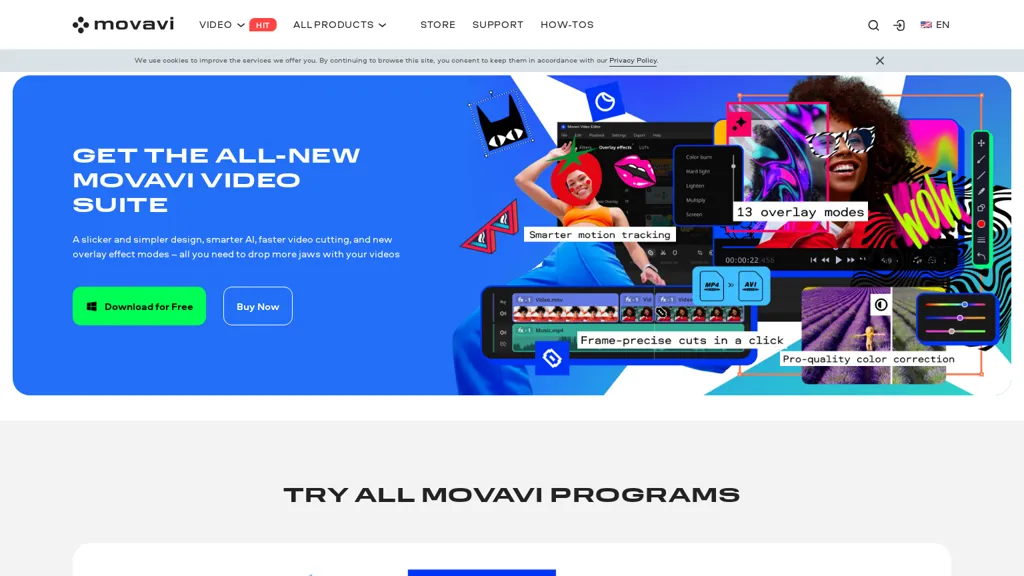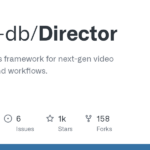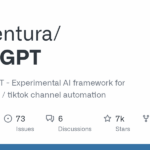Movavi Video Editor
App Details
Description
Movavi Video Editor is a versatile and intuitive video editing software designed for both beginners and professionals.It offers a range of AI-powered tools including background removal, motion tracking, and noise removal, which simplify complex video editing tasks. The drag-and-drop interface allows users to easily apply filters, titles, transitions, and overlays, making video creation quick and efficient.Additionally, it supports slow-motion editing, AI-based upscaling, and full-screen or custom screen recording. Movavi Video Editor is ideal for creating professional-grade content for YouTube, social media, or personal projects.With built-in LUTs, customizable effects, and seamless transitions, the tool enhances user creativity while streamlining the video production process.
Technical Details
Links
Review
Write a ReviewThere are no reviews yet.