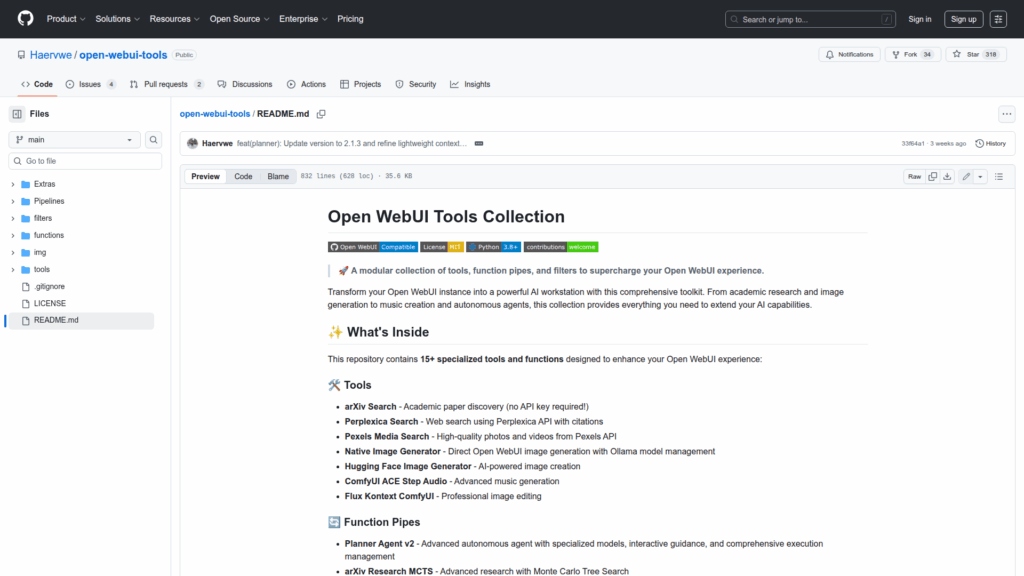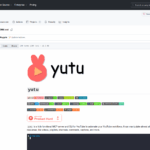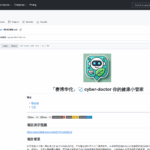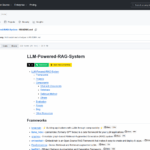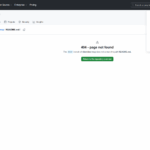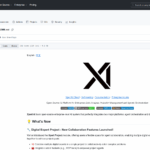open-webui-tools
Basic Information
Open WebUI Tools is a modular collection of ready-made tools, function pipes, and filters designed to extend an Open WebUI installation into a versatile AI workstation. The repository bundles utilities for academic research, web and media search, image and music generation, advanced image editing, autonomous planning, multi-model conversations, resume analysis, and server integrations. It provides plug-and-play scripts and ComfyUI workflows that can be installed from an Open WebUI Hub or copied manually into the Open WebUI workspace. Many tools optionally use external services or model managers such as Hugging Face, Ollama, ComfyUI, Pexels, Perplexica, Mopidy and MCP-compatible Python servers. Configuration is handled via simple valves and optional API keys. The collection targets users who run Open WebUI and want to add domain-specific capabilities, automation pipes and filters without building integrations from scratch.