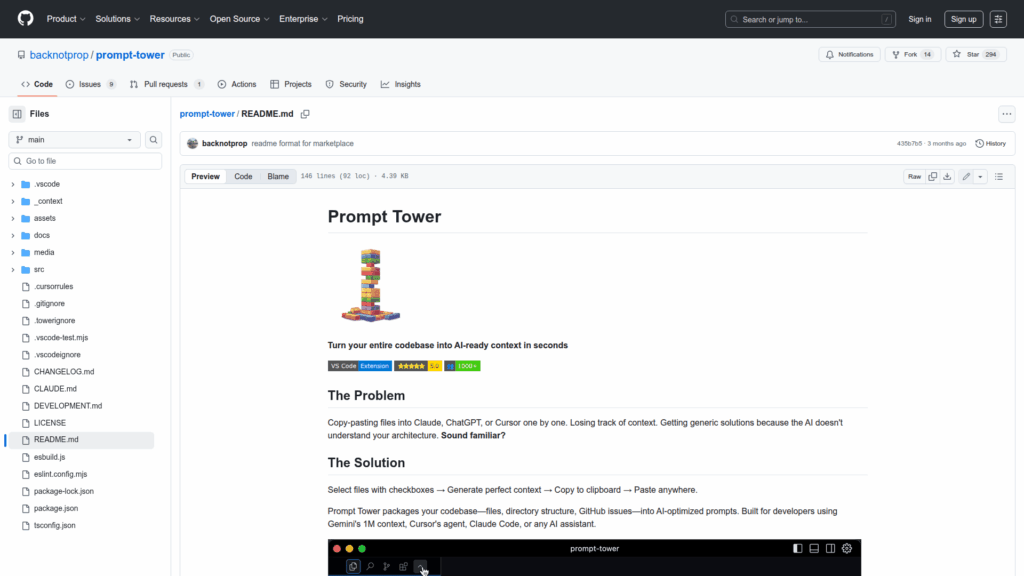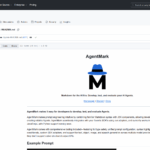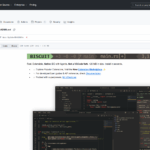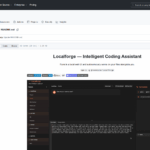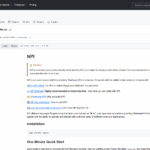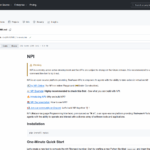prompt-tower
Basic Information
Prompt Tower is a developer tool and VS Code extension that packages a codebase into AI-ready context so developers can paste comprehensive, structured prompts into any AI assistant. It lets users visually select files and folders, include directory structure and GitHub issues, and generate cleaned file contents prepared for large-context models. The extension shows live token counts, supports a .towerignore file for excluding irrelevant files, and provides configurable output templates. It is designed to work with high-context LLMs and agents including Gemini's 1M context, Cursor's agent, and Claude Code, and is available from the VS Code Marketplace. The README includes quick start steps, configuration options, and development instructions for contributors under the AGPL-3.0 license.