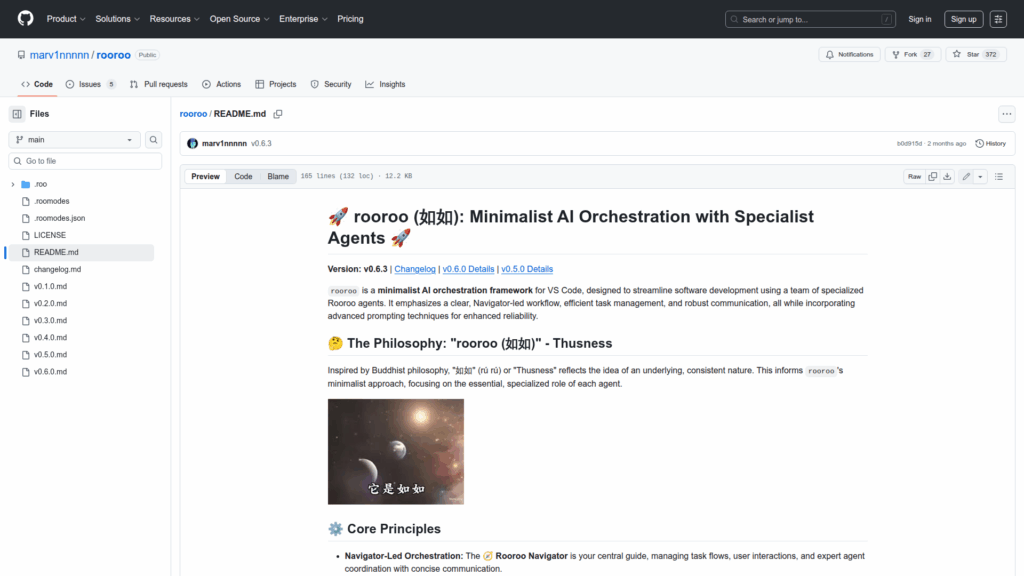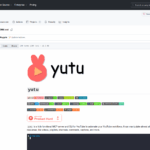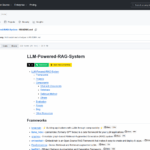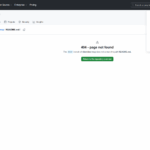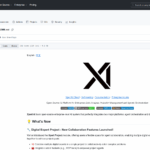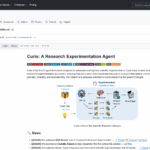rooroo
Basic Information
rooroo is a minimalist AI orchestration framework intended to run inside a developer workspace, designed to manage a small team of specialized agents from within VS Code. It provides a Navigator-led workflow that triages user goals, decomposes complex objectives via a Planner, and delegates execution to focused experts such as Developer, Analyzer, Documenter and Idea Sparker. The repo documents a workspace-relative convention under a .rooroo directory for task queues, briefings, artifacts and logs. It emphasizes concise context files that link to project artifacts, consistent ROO# task identifiers, and a structured JSON Output Envelope for agent reporting. The README describes how to set up the system with the Roo Code VS Code extension and optional custom instruction files in .roo/rules to tailor agent behavior. The project focuses on clear minimal orchestration rather than on any single end-user agent.