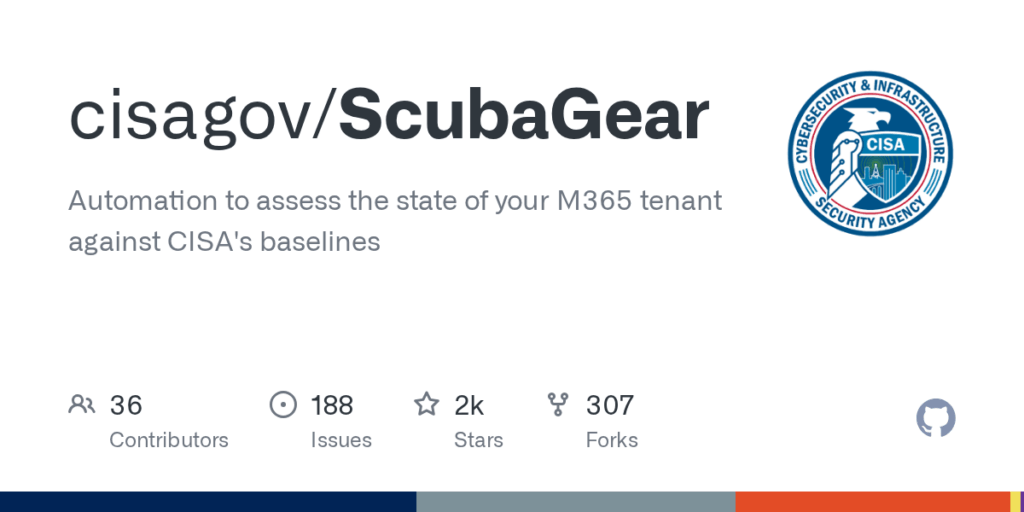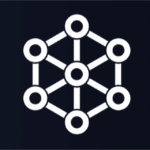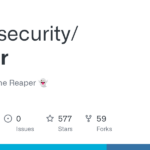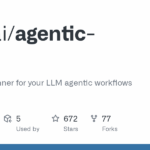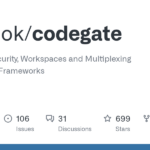ScubaGear
Basic Information
ScubaGear is an open source assessment tool for Microsoft 365 tenants that checks a tenant’s configuration against the Secure Cloud Business Applications (SCuBA) Secure Configuration Baselines. It is aimed at Microsoft 365 administrators who need to verify that tenant settings align with CISA baseline guidance. The project is delivered as a PowerShell module and includes documentation for installation, prerequisites, permissions (interactive and non-interactive), execution, configuration, and troubleshooting. The README describes a three-step workflow where PowerShell collects configuration from M365 APIs, the collected data is evaluated by Open Policy Agent using Rego policies authored to reflect the baseline documents, and results are emitted in multiple report formats. The repository also provides installation options from the PowerShell Gallery or GitHub and includes baseline definitions and mapping documentation.