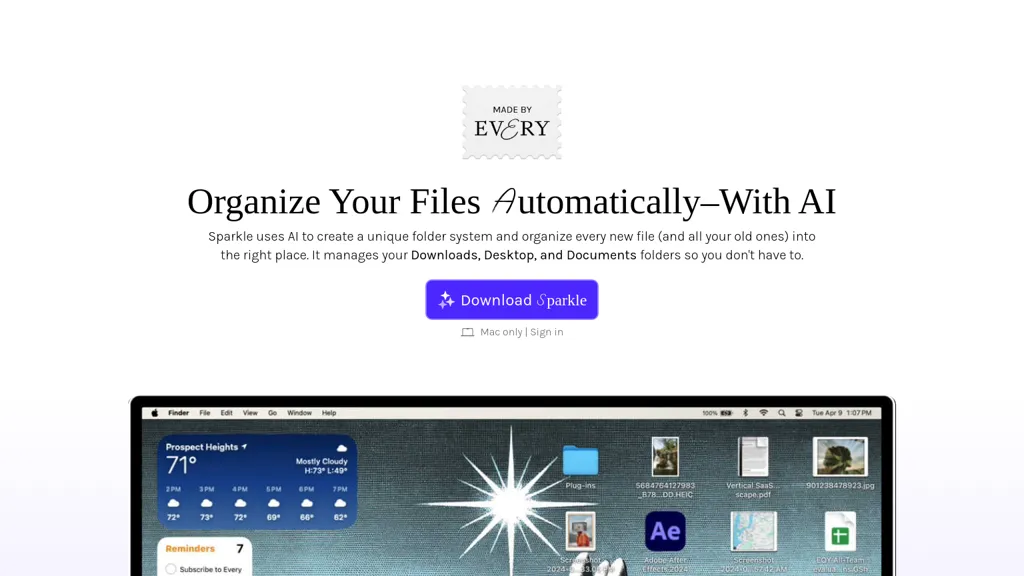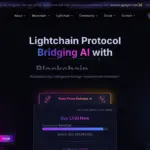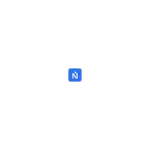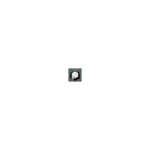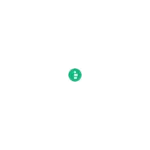Sparkle
App Details
Website
Who is it for?
Sparkle can be useful for the following user groups:., Mac users seeking automated file organization., Individuals prioritizing privacy in file management., Users who prefer intuitive drag-and-drop interfaces., Professionals needing structured subfolder systems
Description
Sparkle is an AI-driven tool designed to streamline file organization on Mac devices. It automatically categorizes files into a unique folder system by managing downloads, desktop, and documents folders, while also allowing customization for additional folders. Sparkle creates three subfolders, 'Recents' for newly added files, 'AI Library' for ongoing organization, and 'Manual Library' for pre-existing folders. Users can adjust permissions for Sparkle to organize specific folders without needing direct interaction, as it respects user privacy by only utilizing file names for organizational purposes.
Technical Details
Use Cases
✔️ Automatically organize your abundant downloads by letting Sparkle create dedicated subfolders, ensuring you can easily find newly downloaded files under "Recents" and recurring projects in the "AI Library"., ✔️ Effortlessly declutter your desktop by using Sparkle to sort files into organized folders while retaining complete control over specific folders through customizable permission settings., ✔️ Maintain an orderly document workflow by allowing Sparkle to streamline your "Documents" folder, categorizing pre-existing files into the "Manual Library" and making file management a breeze with its intuitive drag-and-drop interface.
Key Features
✔️ Automatic categorization of files., ✔️ Creation of subfolders ("Recents", "AI Library", "Manual Library")., ✔️ Customizable folder management., ✔️ Permission settings for specific folder organization., ✔️ Drag-and-drop interface for navigation.
Review
Write a ReviewThere are no reviews yet.