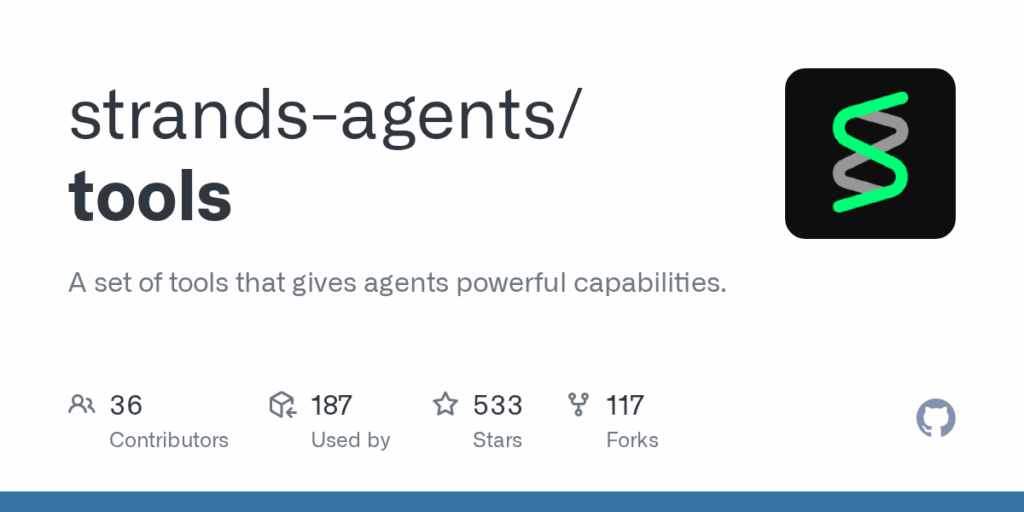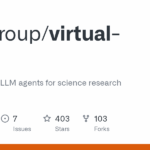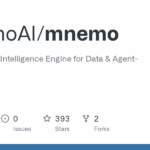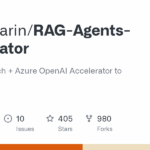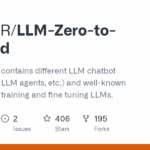tools
Basic Information
Strands Agents Tools is a community-driven Python toolkit designed to give AI agents practical capabilities and integrations so developers can build model-driven agents in just a few lines of code. The repository provides a library of ready-to-use tools that agents call at runtime through a unified Agent API. It bridges large language models and real-world tasks by exposing file operations, shell execution, HTTP clients, web search and extraction, memory backends, cloud integrations and automation primitives. The README includes installation instructions, development setup, examples and a comprehensive table of available tools and their typical usage patterns. The project is intended for developers and teams building, extending, testing and operating multi-agent systems, agent workflows and automation pipelines. It also documents environment variables, optional dependencies and security warnings for dynamic features to help configure tools across development and production environments.