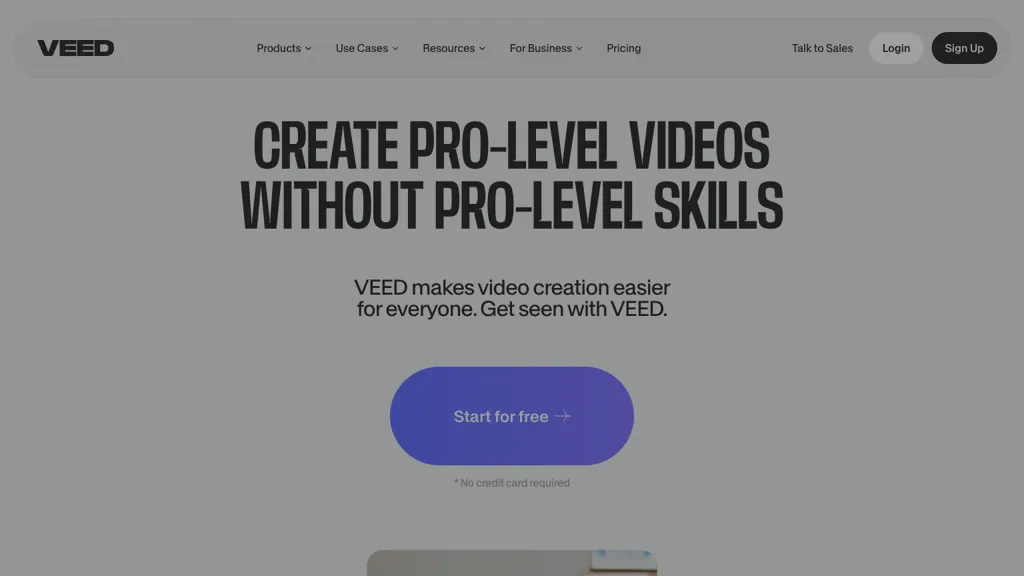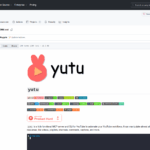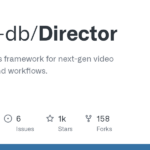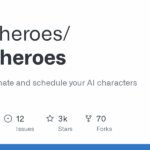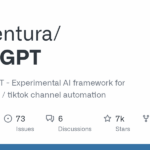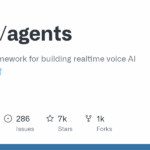VEED
App Details
Description
Veed.io is a video editing and generation tool that offers various features and use cases. Veed includes a video editor, screen recorder, webcam recorder, and AI tools. The video editor allows users to add subtitles, remove background noise, and apply video effects such as filters and music visualizers. It also includes tools for trimming, merging, cropping, resizing, and rotating videos. The AI tools include an AI avatars feature, eye contact correction, background removal, video compression, and video conversion. Veed.io also supports downloading videos from platforms like TikTok and Instagram, as well as editing audio and creating GIFs. Veed is ideal for various use cases, such as adding subtitles and translations to videos, creating marketing and social media content, producing training and educational videos, and recording meetings and sales videos. It offers templates for intro and outro makers, mockup generators, and promo video makers.
Technical Details
Links
Monetization
Review
Write a ReviewThere are no reviews yet.