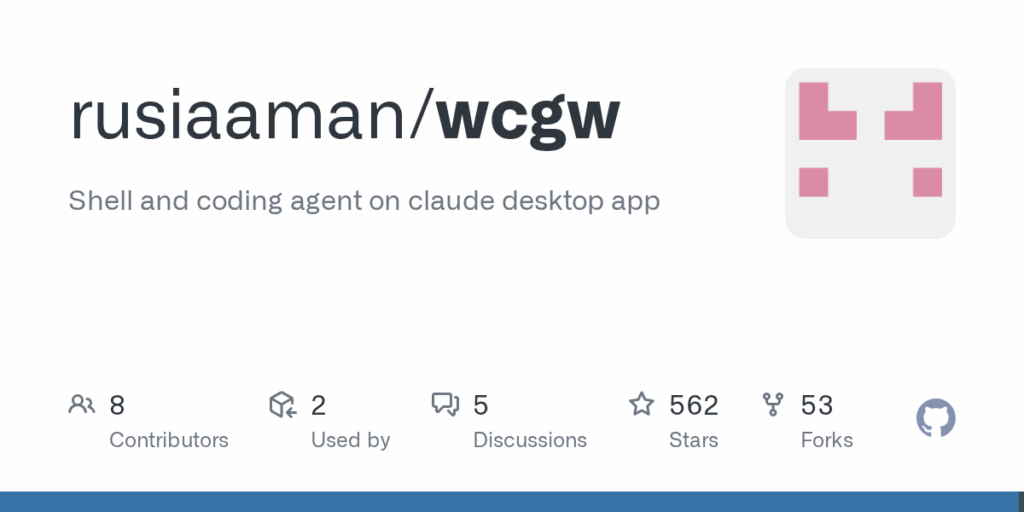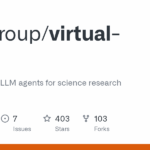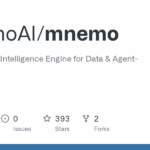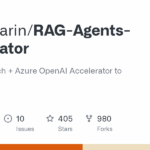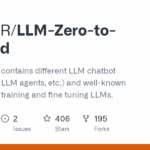wcgw
Basic Information
wcgw is an MCP server designed to let chat models, especially Claude via MCP, operate on a local machine by executing shell commands, reading and editing files, running builds and tests, and interacting with a working terminal. The README provides platform-specific installation and configuration steps for macOS, Linux, and Windows WSL using the uv tool or Docker and documents optional local operation with OpenAI or Anthropic API keys. It exposes a set of MCP tools (Initialize, BashCommand, ReadFiles, WriteIfEmpty, FileEdit, ReadImage, ContextSave) for workspace setup, file operations, command execution, and context checkpointing. The project includes operational modes to restrict or grant capabilities (architect, code-writer, wcgw), mechanisms to attach to the AI’s terminal via screen, and explicit warnings and protections to reduce accidental destructive commands. The server targets developer workflows where an LLM needs safe programmatic access to a repository and shell.