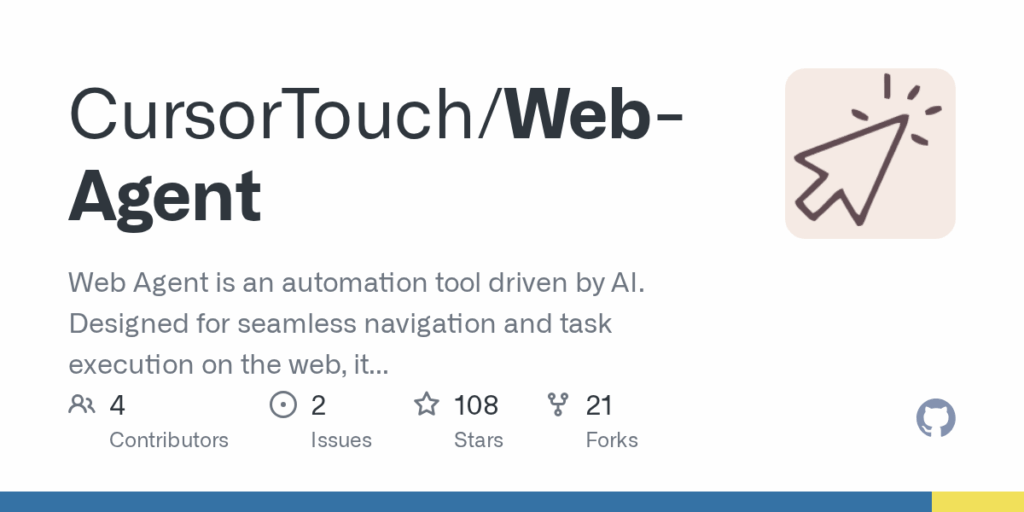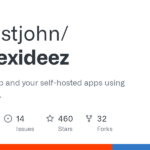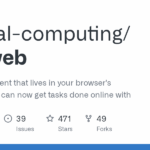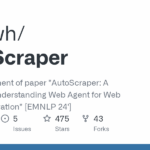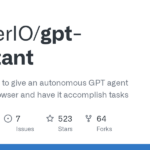Web Agent
Basic Information
Web-Agent is an intelligent browsing companion and automation tool designed to perform and simplify complex web tasks by combining large language models with the Playwright browser automation framework. The project enables an agent to navigate websites, interact with dynamic content, perform targeted searches, download files, and adapt to changing pages based on user queries. It provides a Python-based API and a simple example showing how to instantiate a ChatGemini LLM-backed agent, configure a GOOGLE_API_KEY in an environment file, and invoke the agent from a script or app entry point. The repository includes installation and setup instructions, Playwright setup guidance, and demo prompts that illustrate tasks such as price lookup on ecommerce sites, posting to social platforms, playing media on video sites, and visiting GitHub pages. The project is distributed under the MIT License and accepts contributions.