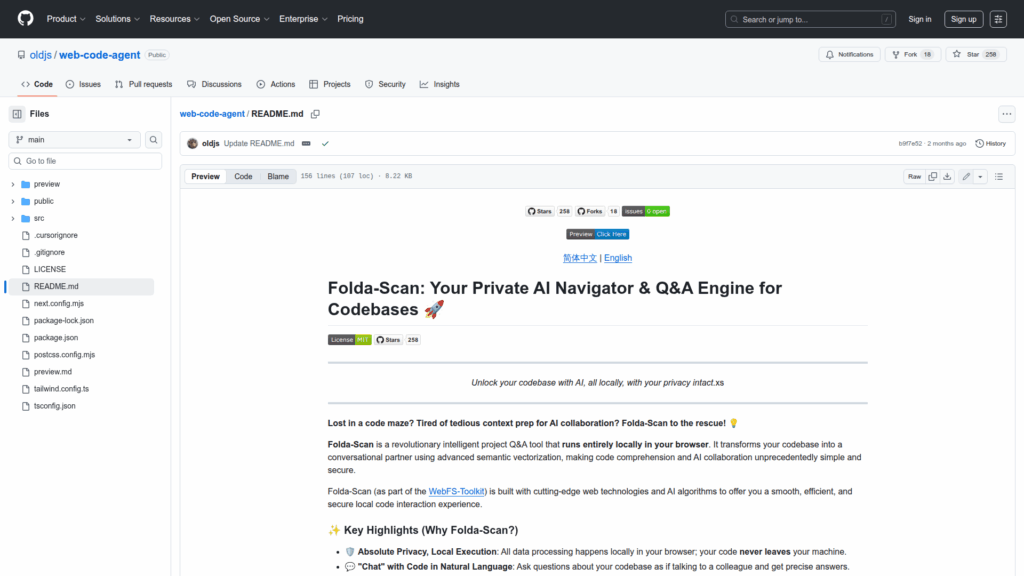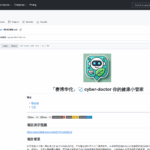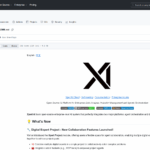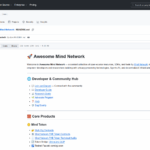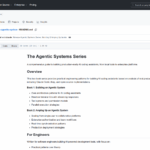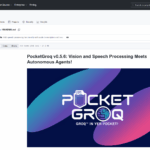web-code-agent
Basic Information
Folda-Scan is a local, browser-based AI Q&A tool for exploring and querying software projects. It scans a developer's selected local project using the File System Access API, builds a semantic vector index in the browser, and enables natural language questions against the indexed code. The tool provides deep semantic matching to locate relevant files and snippets and can generate context-aware Markdown to feed external LLMs. It also helps create project configuration files such as Dockerfile and aims to reduce token costs and latency when invoking remote models. The README lists Next.js 14 as the core framework and JavaScript/TypeScript as the primary language. Installation requires Node.js and a modern browser that supports the File System Access API. All processing and indexing happen locally so source code never leaves the user's machine.